

How to use the ps eraser?
In PS, the shortcut key for the eraser tool is the E key. Press the E key to bring up the eraser tool. At this time, the property bar of the eraser tool is displayed.
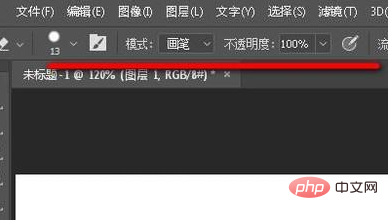
Here, we make some settings, such as the size of the eraser tool's strokes. Select the mode, whether you want brush mode, pencil mode or block mode, set it according to your needs.

Next, set the opacity and flow. Some friends may not understand what it means. Let’s practice it and find out. We set the opacity to 40%; when we erase the image, the image is not wiped clean every time we erase it. To erase a little bit of the image, we need to erase it several times. But if you set the opacity to 100% and then erase the image, it will be erased all at once.
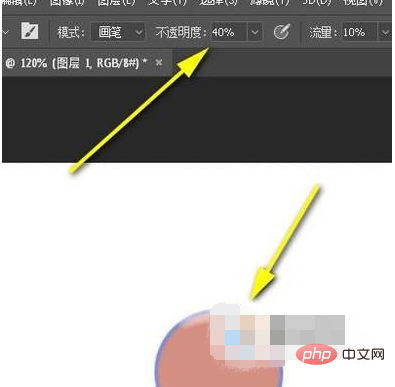
There is also a "smoothness" degree; the current default is 0 value; assuming that we set the smoothness to 50% and then erase the image, we can find that the mouse There is an extra red line on it. The image appears smooth wherever the line is dragged.
The above mentioned are some properties about the eraser tool. We can set them according to our actual requirements. After setting them up, we can erase the image.
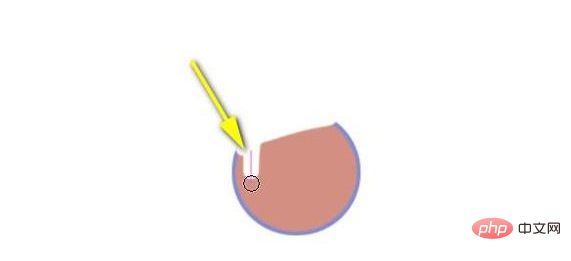
The above is the detailed content of How to use ps eraser. For more information, please follow other related articles on the PHP Chinese website!