

Basic steps for phpstorm to run php:
1. Create New Project

2. Select PHP Empty Project and create a new empty directory (the name is recommended to be in English, and the directory should not be placed on the C drive!!!)
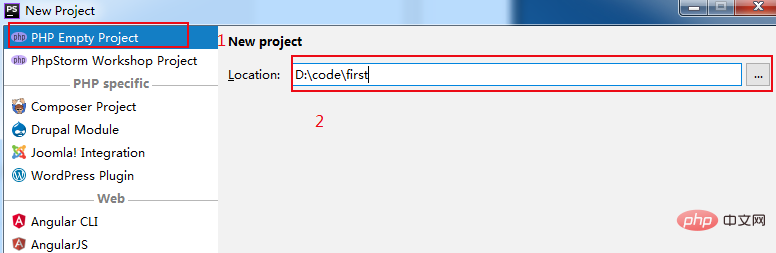
3. In the project project, Right-click on the folder icon you just created, select PHP File, enter the file name, and create it.
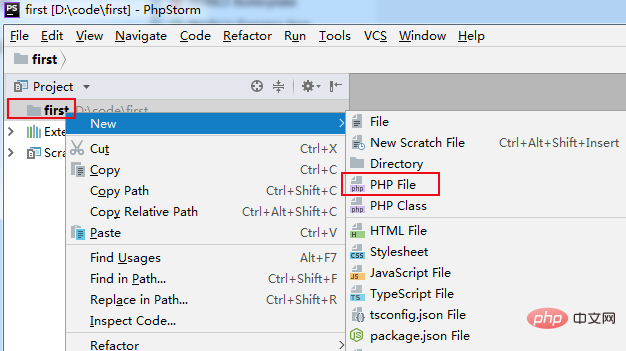
Related recommendations: "PhpStorm Usage Tutorial"
4. Enter the completed php code, click on the blank space, and a message will appear in the upper right corner For icons of browsers such as chrome and firefox, just select an existing icon on your computer and run it.
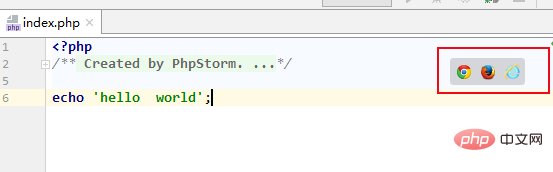
The above is the detailed content of How to run php files in phpstorm. For more information, please follow other related articles on the PHP Chinese website!




