
下面给大家介绍在 Linux 中查询 CPU 的核数的方法,希望对需要的朋友有所帮助,更多Linux使用教程可直接访问Linux视频教程进行学习!
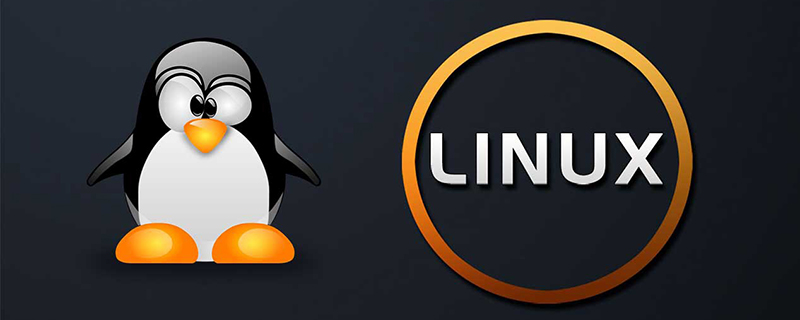
以一台 Linux 服务器为例。这台 Linux 包括两颗 Intel(R) Xeon(R) CPU E5-2630 v4 @ 2.20GHz CPU, 单颗 CPU 包括 10 个 cpu core, 使用超线程包含 20 个逻辑 cpu core, 具体的官方介绍: E5-2630 V4。
下面让我们通过 Linux 的命令来查找对应的参数,看看是否符合官方的介绍,主要是查看 /proc/cpuinfo 的信息获得。
查看 CPU 的型号
cat /proc/cpuinfo | grep 'model name' | sort | uniq
输出: model name : Intel(R) Xeon(R) CPU E5-2630 v4 @ 2.20GHz
查看 CPU 颗数
实际 Server 中插槽上的 CPU 个数,物理 cpu 数量,可以数不重复的 physical id 个数。
cat /proc/cpuinfo | grep 'physical id' | sort | uniq | wc -l
输出: 2
查看 CPU 核数
一颗 CPU 上面能处理数据的芯片组的数量。
cat /proc/cpuinfo |grep "cores"|uniq|awk '{print $4}'输出: 10
逻辑 CPU 核数
一般情况,我们认为一颗 cpu 可以有多核,加上 intel 的超线程技术 (HT), 可以在逻辑上把一个物理线程模拟出两个线程来使用,使得单个核心用起来像两个核一样,以充分发挥 CPU 的性能,
逻辑 CPU 数量 = 物理 cpu 数量 x cpu cores 这个规格值 x 2(如果支持并开启超线程)。
top 命令查询出来的就是逻辑 CPU 的数量。
cat /proc/cpuinfo |grep "processor"|wc -l
输出:40
The above is the detailed content of Query the number of CPU cores in Linux. For more information, please follow other related articles on the PHP Chinese website!