
As a text editor, Notepad Plus 32-bit is very small in size, but very efficient.

It is used under the Microsoft Windows environment and is completely free. This software has built-in highlight display that supports up to twenty-seven syntaxes, including not only various common source codes, but also scripts. It can well support .nfo file viewing. In addition, it also supports custom languages. (Recommended learning: notepad use)
Using Notepad Plus 32-bit, you can automatically detect the file type and display the nodes according to the keywords, here The node can be folded or opened freely. In addition, it can also display indentation guide lines, which makes the code look very layered.
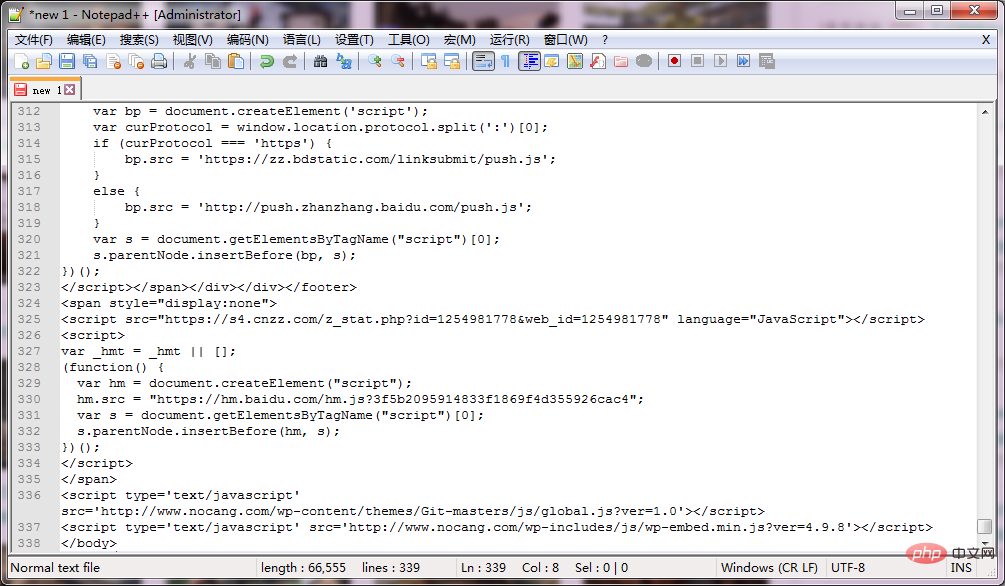
Notepad Plus 32-bit can open dual windows, which means you can also open sub-windows in separate windows. It supports using the shortcut F11 to switch to full-screen display mode. It supports using Use the mouse wheel to change the display ratio of the document.
There are many practical tools in Notepad Plus 32-bit, such as swapping adjacent rows, macros, etc.
Notepad Plus 32-bit can display the number of bytes of selected text. This function is not the number of words displayed by ordinary editors.
Notepad Plus 32-bit has a good fix for the macro playback crash problem of the newly added "Find Previous" and "Find Next" buttons.
The above is the detailed content of What software is Notepad PLus 32-bit?. For more information, please follow other related articles on the PHP Chinese website!