
When I was researching files, I wanted to see the hexadecimal encoding of the bytecode file, but the original notepad (the notepad I downloaded and installed) did not display the hexadecimal encoding function. At this time we need to manually install the HEX-Editor plug-in.
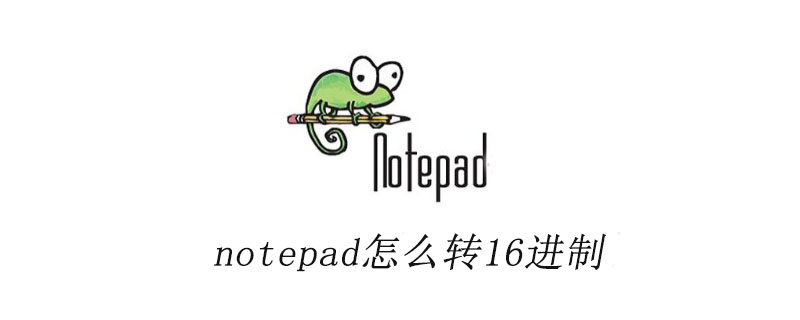
Step one: Open notepad’s plug-in manager (recommended learning: notepad use)
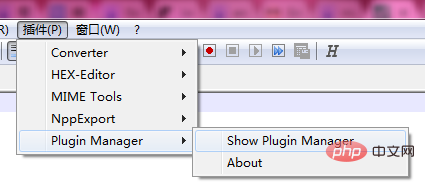
Step 2: Find HEX-Editor, check the box, and install
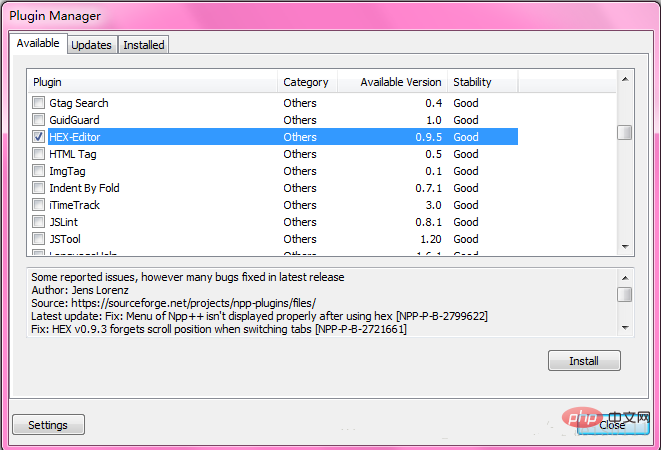
##Third Step: Restart notepad, open the file you want to view, [Plug-in]-[HEX-Editor]-[View in HEX]. At this time we can use notepad to display the hexadecimal encoding of the text file.
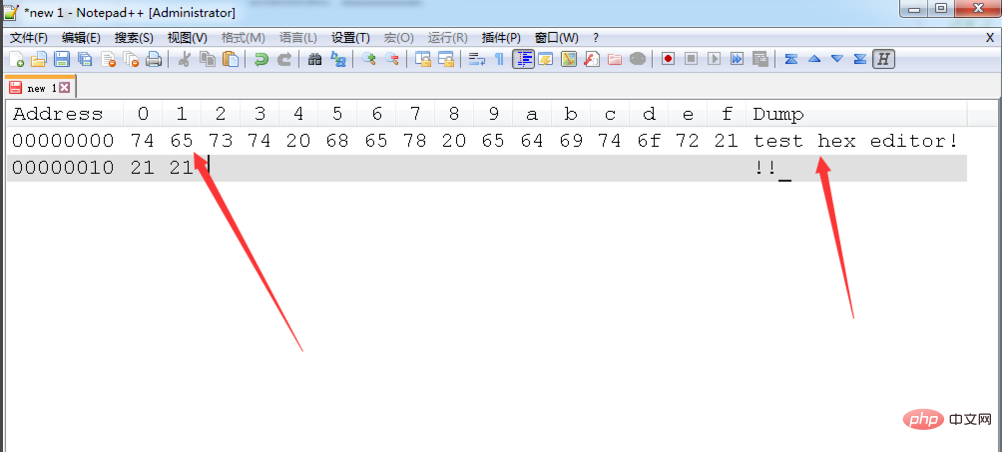 Supplement: Open the notepad installation directory, and there is an additional HEX-Editor.dll file in the plugins subfile. This file is here It’s the HEX-Ediotr plug-in.
Supplement: Open the notepad installation directory, and there is an additional HEX-Editor.dll file in the plugins subfile. This file is here It’s the HEX-Ediotr plug-in.
The above is the detailed content of How to convert notepad to hexadecimal. For more information, please follow other related articles on the PHP Chinese website!