
When we misoperate the mysql database and cause part of the data in a data table to be lost, we must use the backup database to export the lost part of the data. The import operation is done. The Navicat tool just provides us with a data table import and export function.
Export data table
Navicat has many formats for exporting data tables, and has added support for Excel 2007 and above. After designing a table, if there are hundreds of When more data needs to be imported into the mysql database, we can first export the designed data to an Excel table, then fill it according to the format, and finally import the filled data into the mysql database.
Step 1: Click [Export Wizard] and select the table type: Excel file
Related recommendations: "Navicat for mysql Using graphic tutorial》
Step 2: Select the storage location of the exported table and store the exported Excel table in the appropriate location.
Step 3: Select the fields to be exported, all fields are selected by default
Step 4: Define additional option, it is recommended to check "Include column titles" so that the data in the exported Excel table looks more complete.
Step 5: Click [Start] to execute the export
The exported data table is as shown below:
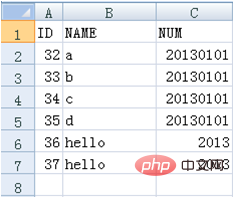
The above is the detailed content of How to export data in navicat. For more information, please follow other related articles on the PHP Chinese website!




