
This experience will introduce to you how to use Navicat for MySQL to perform database backup operations. I hope it will be helpful to your work and study!
Recommended tutorial:mysql introductory video tutorial
1. Open the program on the desktop or start the program Find Navicat for MySQL, as shown in the following figure:

#2. Right-click the database that needs to be backed up, and select "Transfer" Store SQL file"->"Structure and file", as shown in the following figure:
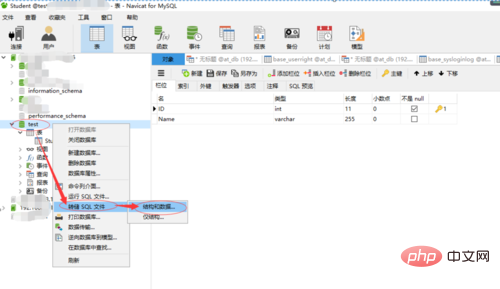
##3. Pop up the SQL file The save location, as shown in the figure below:
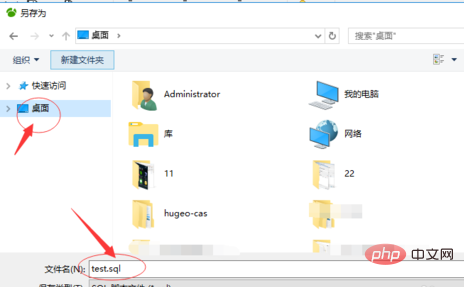
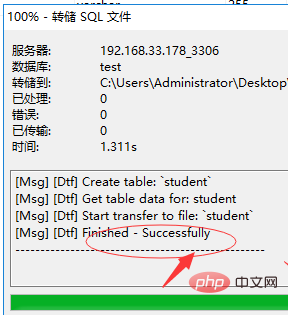
The above is the detailed content of How to backup database in navicat. For more information, please follow other related articles on the PHP Chinese website!