
Generally, our text compiler has its own search and replace function, but because the ordinary notepad program cannot display carriage returns and line feeds, naturally there is no way to search and replace.

So we recommend using the notepad tool (recommended learning: notepad use)
Open the main program of notepad, we open the view button in the top menu bar of the program
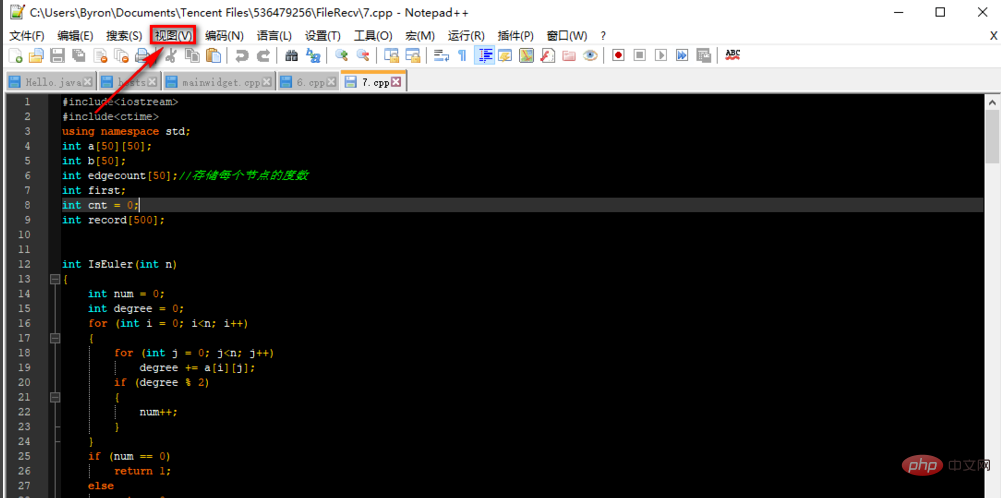
Display symbols->Show all characters, so that we can view the hidden characters that cannot be displayed on the computer. You can see that CRLF is the carriage return and line feed character, the arrow is the tab character indentation, and the dot is the space.
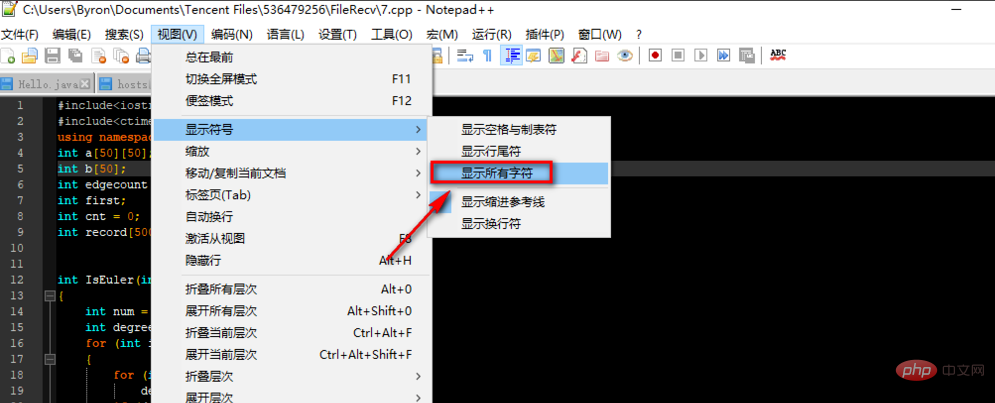
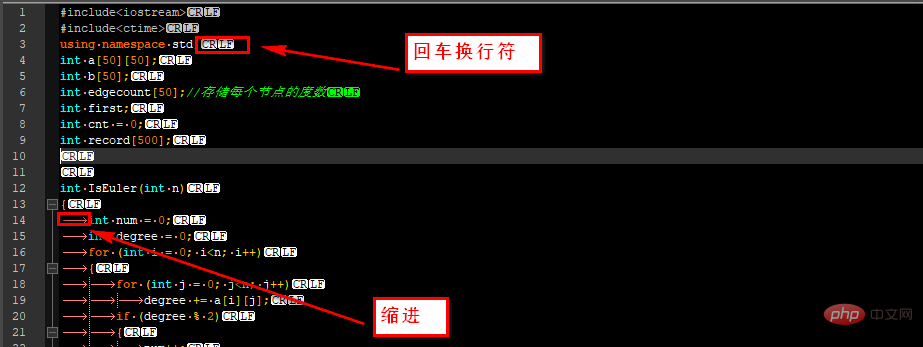 We click the search button on the top bar menu, or press the shortcut key CTRL F to see where we enter \r\n, and we need to open the extension , so that we can search for carriage return and line feed characters normally
We click the search button on the top bar menu, or press the shortcut key CTRL F to see where we enter \r\n, and we need to open the extension , so that we can search for carriage return and line feed characters normally
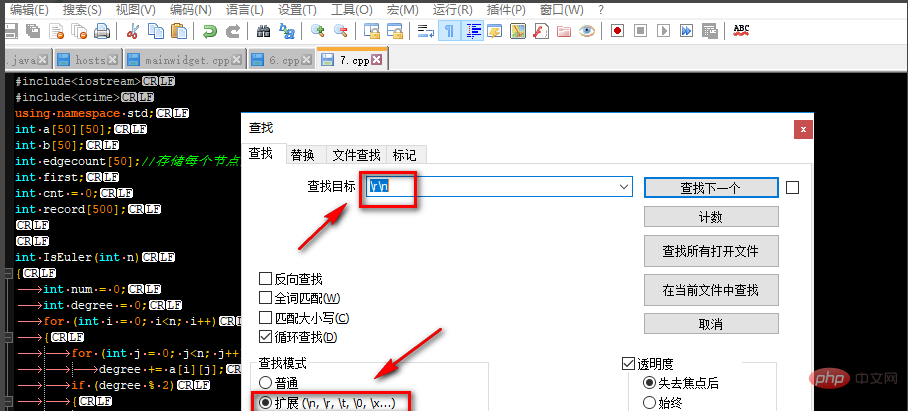 Note: Must display hidden characters first before searching them out
Note: Must display hidden characters first before searching them out
We switch to the replacement tab. At this time, we can choose to replace all \r\n with spaces, thus realizing the operation of replacing newlines
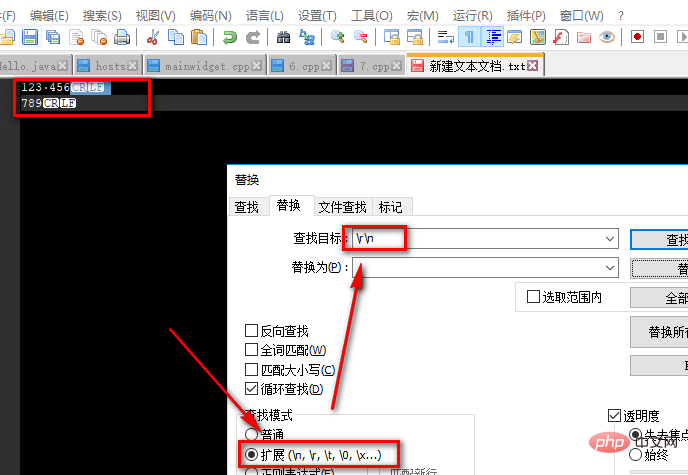
The above is the detailed content of How to replace line breaks in notepad++. For more information, please follow other related articles on the PHP Chinese website!