
Open Navicat and enter the main interface.
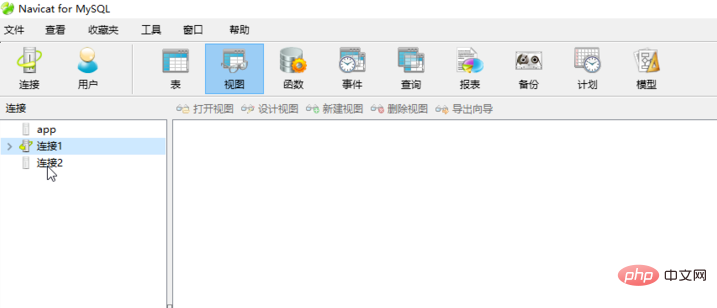
Select a database.
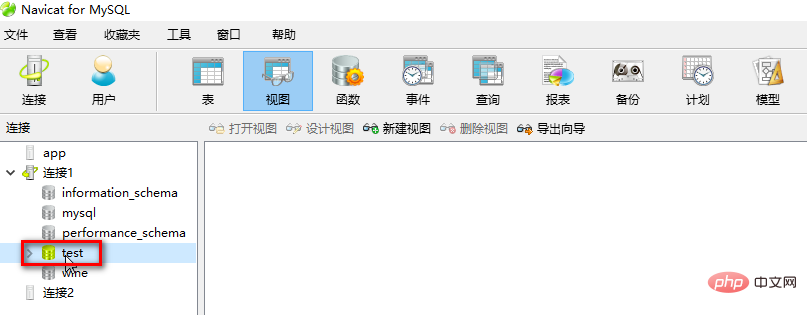
Related recommendations: "Navicat for mysql graphic tutorial"
Expand this database, you will see tables and views wait.
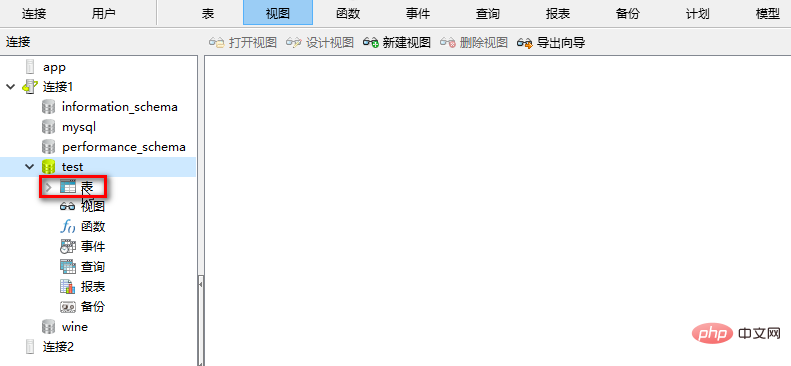
Right-click on "Table" to bring up the menu and select "New Table".
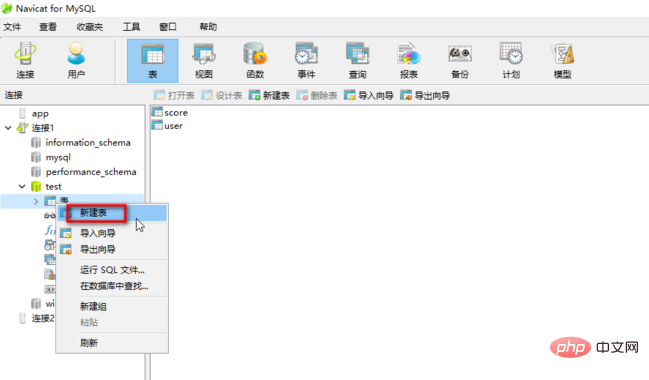
Then fill in the corresponding fields and field attributes.
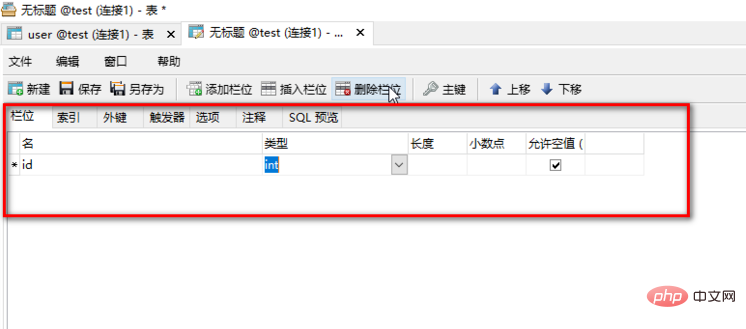
Finally press ctrl s to save the work.
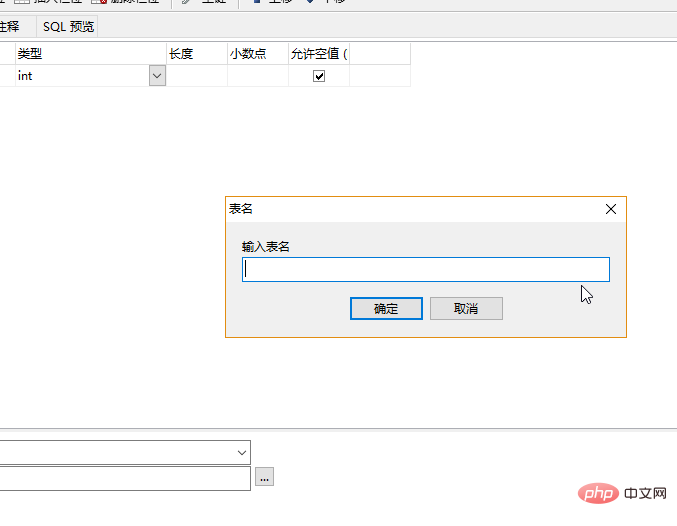
The above is the detailed content of How to make a form in navicat. For more information, please follow other related articles on the PHP Chinese website!




