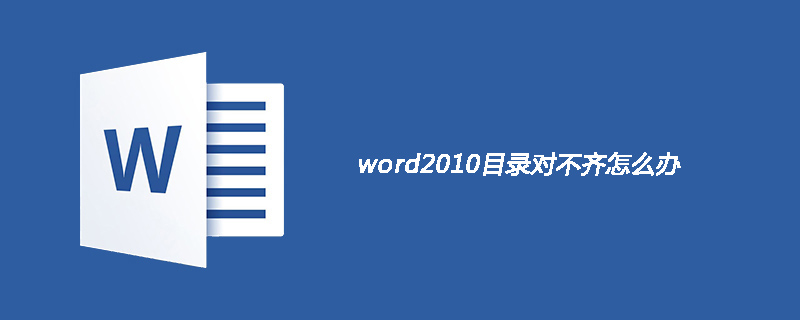
Sometimes, because word uses certain templates, the word directory is not aligned. Next, let’s implement word directory alignment together.
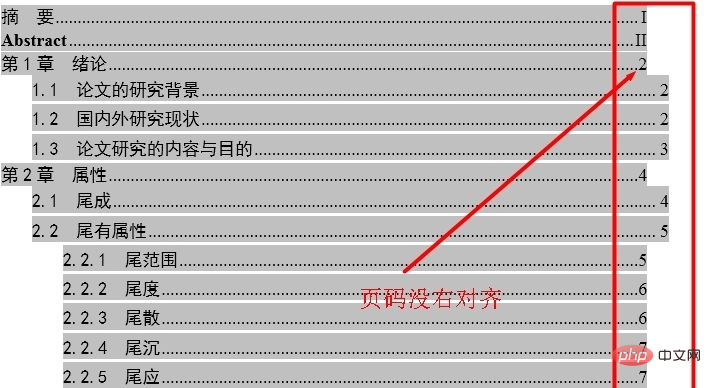
Steps:
In the menu bar, click "References" and then select "Table of Contents".
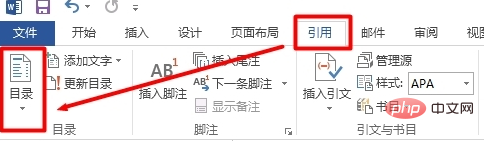
In the catalog’s drop-down menu, select “Custom Catalog.” As shown in the picture:

Related recommendations: "Word Beginner's Tutorial"
In the pop-up directory menu, click "General" Select "Format" under "Format" and select "Formal" from the drop-down menu of "Format". As shown in the picture:
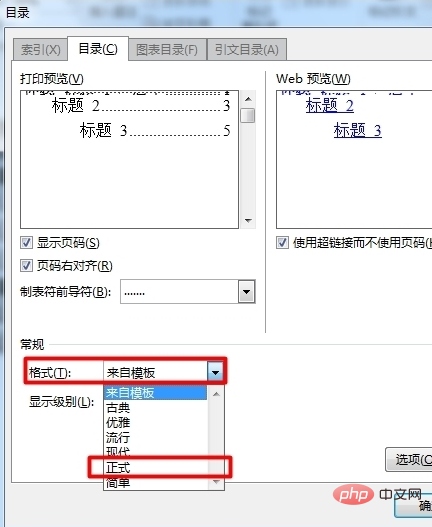
#In the pop-up menu, click "OK" so that the directories are aligned. as the picture shows:
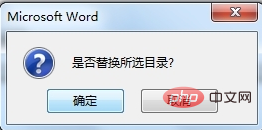
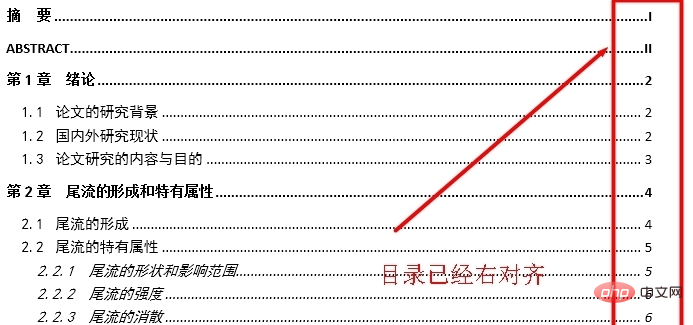
The above is the detailed content of What to do if word 2010 directories are not aligned. For more information, please follow other related articles on the PHP Chinese website!




