

If you want to know more about win10, you can click: Windows Operation and Maintenance
##Problem description:
Win10 system, the built-in anti-virus software window defender will protect the computer in real time, detect files, and automatically remove files that are considered viruses. , causing the MDK5 registration machine I want to download to fail to download. Even if it is copied from elsewhere, it will be automatically deleted.Solution:
Turn off the real-time protection function of window defender. However, turning off this function all the time will cause security risks to the system. Therefore, after turning off the function, you can set the trust of the software or file or folder, and then turn on the function. In this way, the window defender anti-virus software will no longer scan trusted processes, files or folders, while keeping the system under security protection. The steps are as follows:1. Turn off the window defender real-time protection function
System settings--> Update and Security--> Windows Security--> Open Windows Defender Security Center--> Virus & Threat Protection--> "Virus & Threat Protection" Settings---> Real-time Protection. They are shown below.
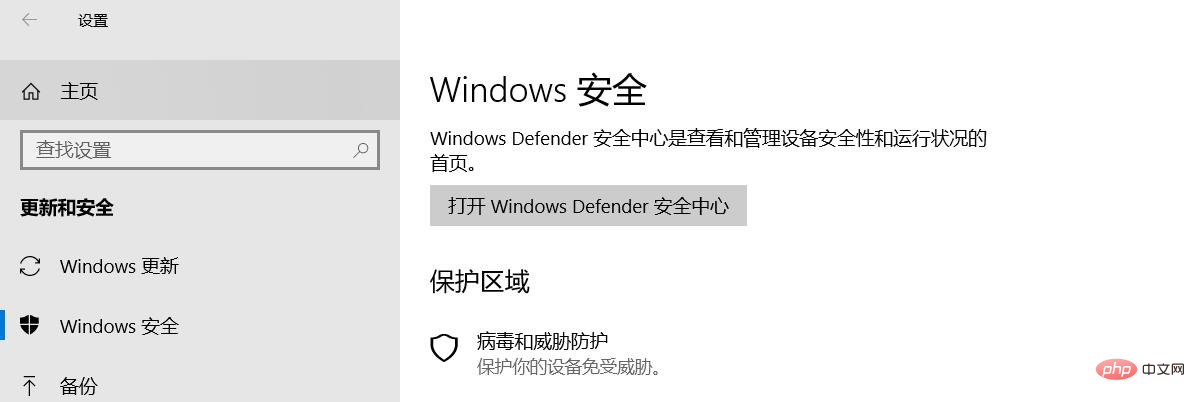
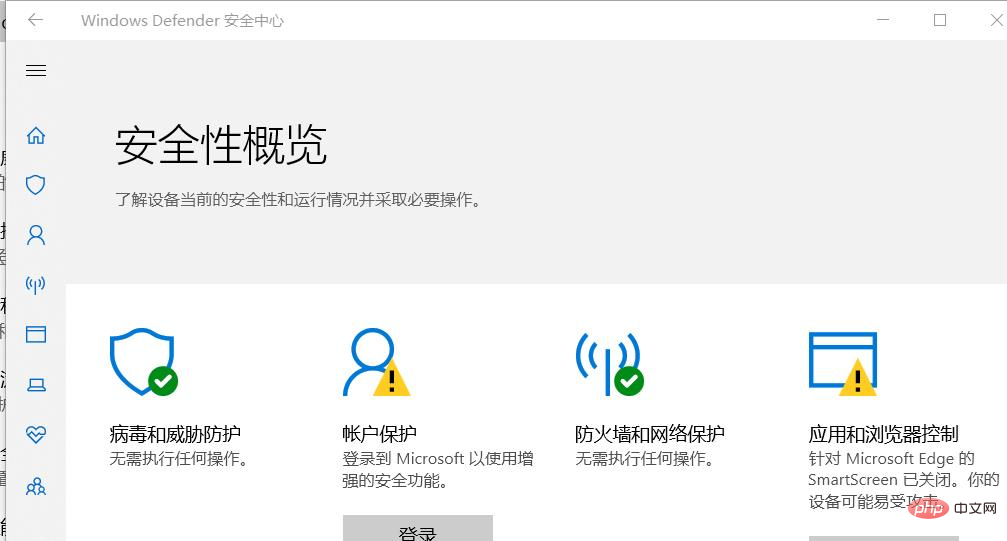
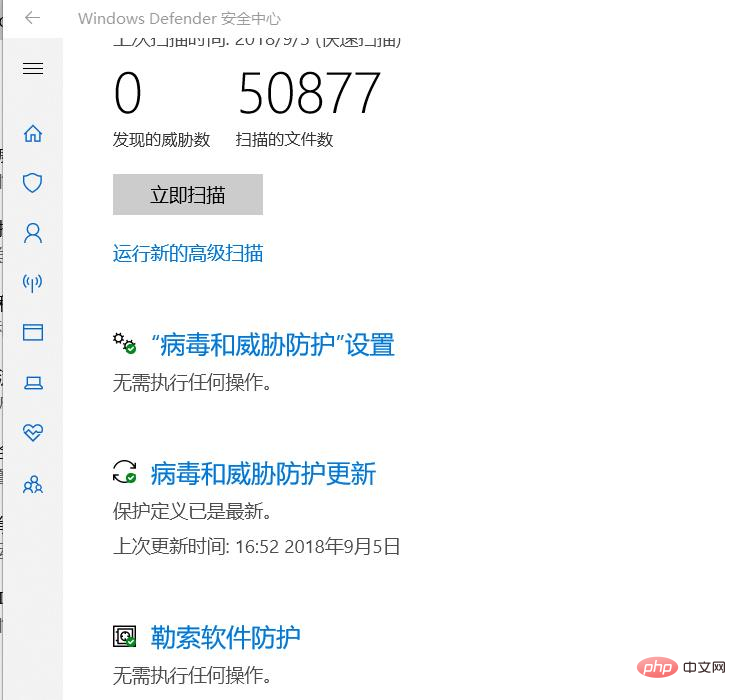
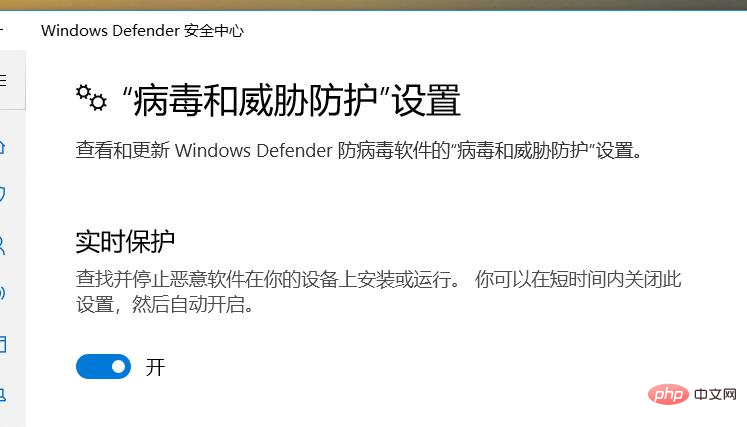
#2. Set window defender to trust a file, folder or process System Settings--> Update and Security--> Windows Security --> Open Windows Defender Security Center --> Virus & Threat Protection --> "Virus & Threat Protection" Settings --> Exclusions --> Add or delete exclusions
as shown below Exclusions in the "Virus & Threat Protection" settings interface,
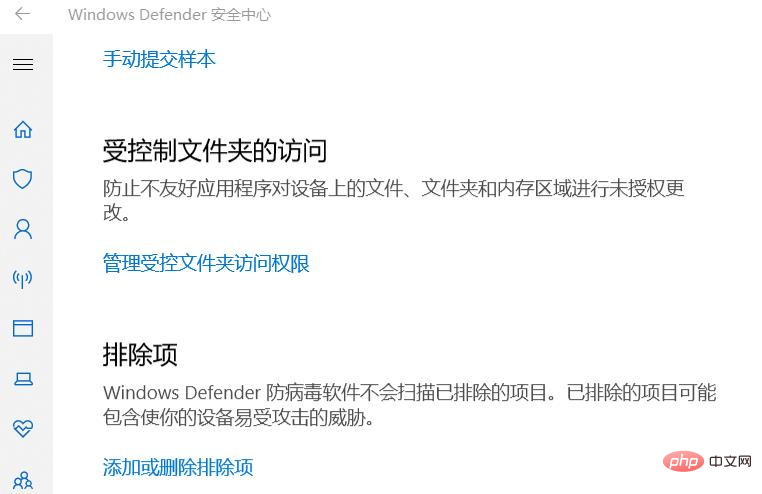 #Then click the Add or Remove Exclusions button to enter the interface, then click "Add Exclusions" and select the appropriate file or folder or process.
#Then click the Add or Remove Exclusions button to enter the interface, then click "Add Exclusions" and select the appropriate file or folder or process.
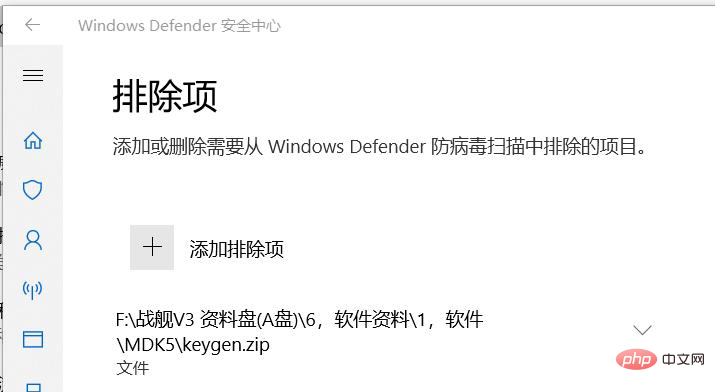
3. Turn on the window defender real-time protection function System Settings--> Update and Security --> Windows Security --> Open Windows Defender Security Center --> Virus & Threat Protection --> "Virus & Threat Protection" settings ---> Real-time protection.
The above is the detailed content of What should I do if a virus is found and automatically deleted in Windows 10?. For more information, please follow other related articles on the PHP Chinese website!
 win10 bluetooth switch is missing
win10 bluetooth switch is missing
 Why do all the icons in the lower right corner of win10 show up?
Why do all the icons in the lower right corner of win10 show up?
 The difference between win10 sleep and hibernation
The difference between win10 sleep and hibernation
 Win10 pauses updates
Win10 pauses updates
 What to do if the Bluetooth switch is missing in Windows 10
What to do if the Bluetooth switch is missing in Windows 10
 win10 connect to shared printer
win10 connect to shared printer
 Clean up junk in win10
Clean up junk in win10
 How to share printer in win10
How to share printer in win10