
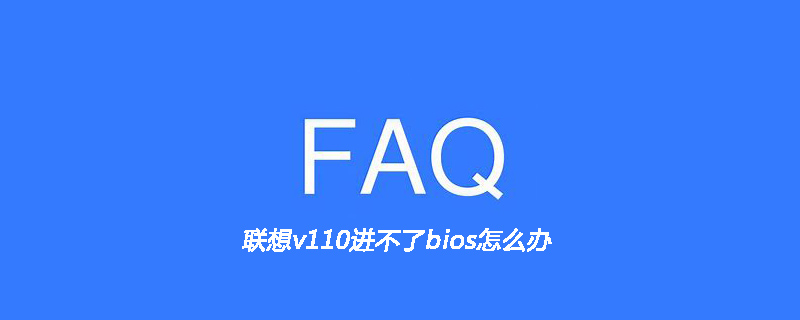
BIOS setting bios (basic input/output system) is the basic input/output system. It is a communication level between computer hardware and software, called firmware. Its function is to translate other levels of software instructions into instructions that the computer hardware can understand.
The bios setup program is a menu-driven application with an all-English interface, used to change the system configuration to meet the different needs of users.
bios settings play a decisive role in the stability, reliability and security of the system. Please do not make any changes until you fully understand the settings and methods.
Related recommendations: "FAQ"
Operation method:
1. In the shutdown state, connect the power adapter or battery, First find and press the "NOVO" button, as shown in the picture:

After turning on the power, when starting the computer and before booting the operating system, press the F2 key. Then enter the bios setup program.
Then select BIOS setup to enter.
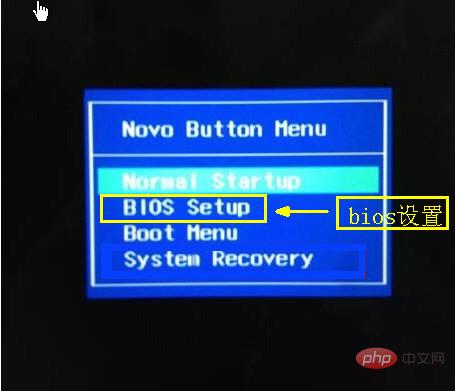
The above is the detailed content of What to do if Lenovo v110 cannot enter bios. For more information, please follow other related articles on the PHP Chinese website!




