

If you want to know more about wordpress, you can click: wordpress tutorial
##Preparation before installation
1. Download the latest version of WordPress (the demo here is the official Chinese version of WordPress 3.5), unzip it, and put it in the WordPress folder Upload all files to the root directory bound to your hosting space domain name. 2. Create a new MySQL database (you don’t know how to build it, so you can find information online, or find your hosting provider) For example, my domain name here is demo.wpdaxue.info, create a new one The database information is as follows: Database name: demosqlDatabase user name: demosqlDatabase password: demo123Host: localhost (no special instructions, generally They are all localhost)Install WordPress
1. Access the domain name, and the following interface will appear. Click [Create Configuration File] directly
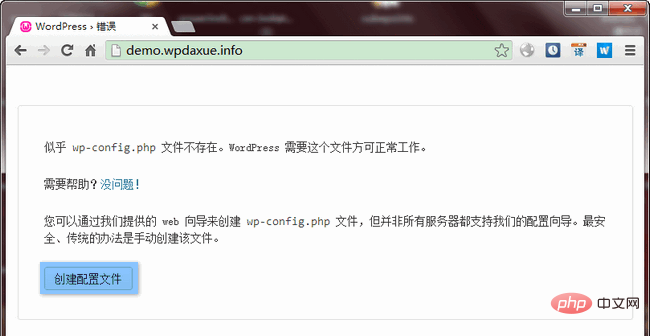
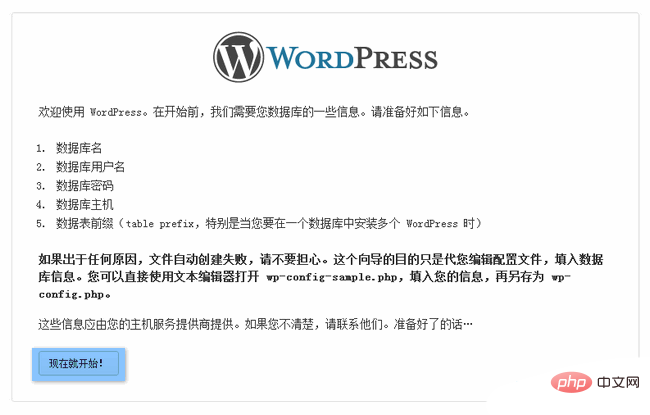
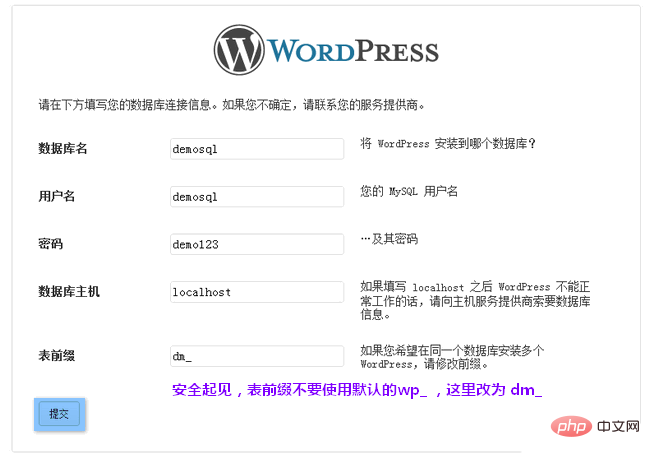
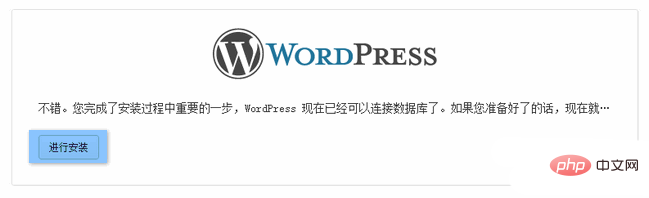
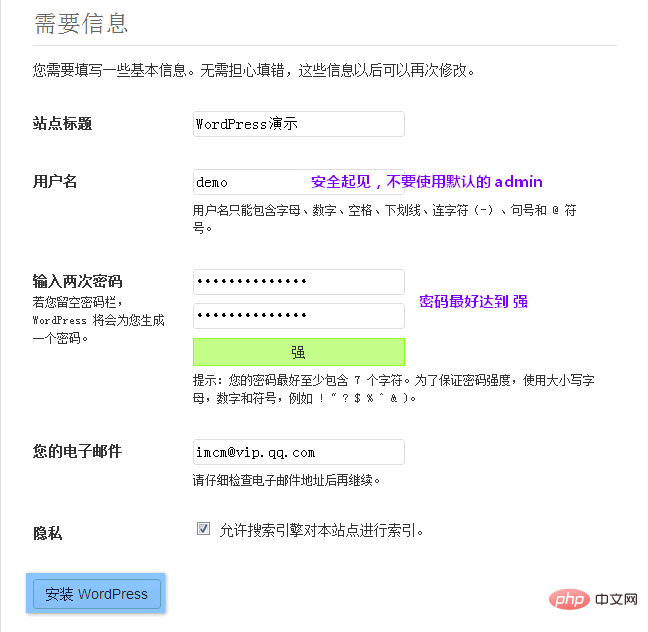
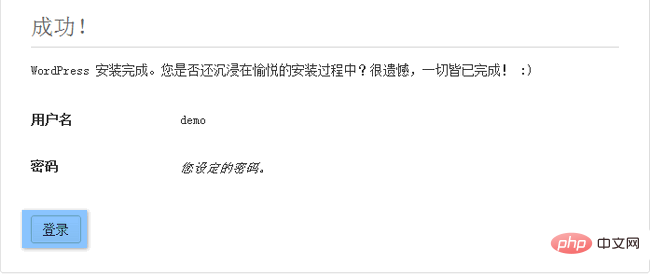
Supplementary instructions
If prompted in step 2, there is no way to automatically create the configuration file wp -config.php, you can copy wp-config-sample.php in the WordPress root directory and rename it to wp-config.php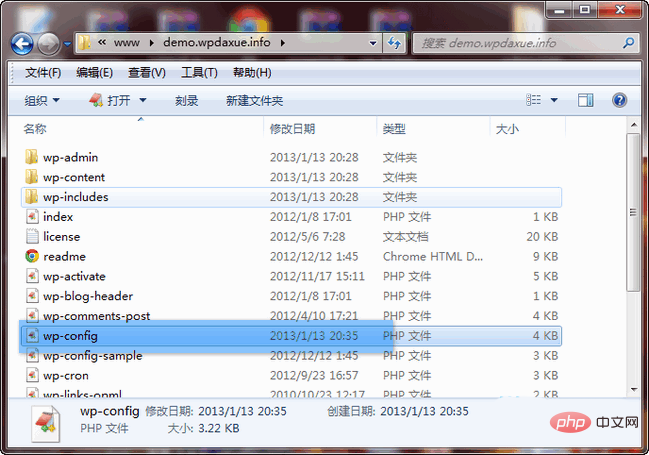
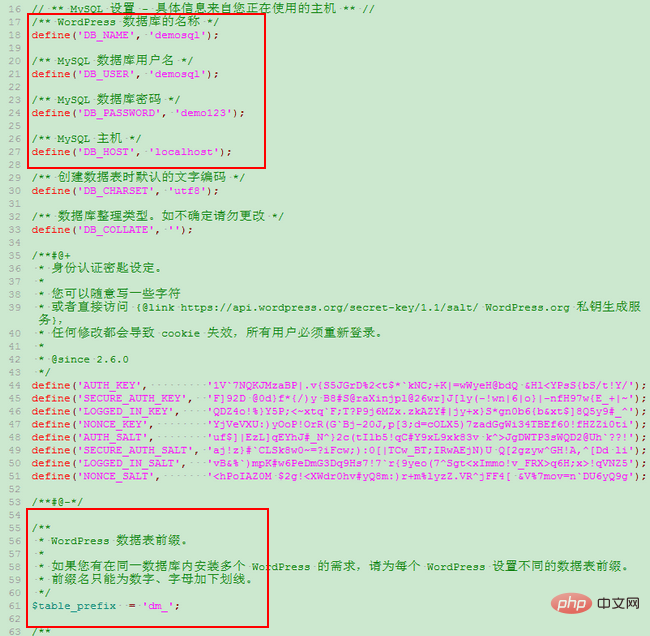
The above is the detailed content of How to use wordpress. For more information, please follow other related articles on the PHP Chinese website!
 wordpress seo
wordpress seo
 How to install wordpress after downloading it
How to install wordpress after downloading it
 Introduction to java access control modifiers
Introduction to java access control modifiers
 Free website domain name
Free website domain name
 Solution to slow access speed when renting a US server
Solution to slow access speed when renting a US server
 Usage of base keyword in C#
Usage of base keyword in C#
 Ranking of the top ten digital currency exchanges
Ranking of the top ten digital currency exchanges
 How to introduce external css into html
How to introduce external css into html