
How to set the progress bar in bootstrap

1. The implementation method is as follows:
(1) Introduce bootap File:
(2) Add a
(3) Add a< in
aria-valuenow="40"——The current progress value of the progress bar.
aria-valuemax="100"——Maximum progress value.
aria-valuemin=“0”——Minimum progress value.
style="width:40%;"——Let the progress bar point to the 40% position.
The complete code is as follows:
The above is to implement a default progress bar, the background color is gray, and the progress color is blue. We can also add different progress bar based on the default progress bar. style to achieve colorful progress bars.
2. Specify color.
progress-bar-success、progress-bar-info、progress-bar-warning、progress-bar-danger
Copy after login
3. Striped shape, you can add progress-striped to the root div.
Copy after login4. Add active to the root div to achieve an animated progress bar.
Copy after loginRecommended:bootstrap introductory tutorial
The above is the detailed content of How to set the progress bar in bootstrap. For more information, please follow other related articles on the PHP Chinese website!
-
2020-06-20 16:55:06
-
2020-06-20 16:40:40
-
2020-06-20 16:30:28
-
2020-06-20 16:12:34
-
2020-06-20 13:30:41
-
2020-06-19 17:51:14
-
2020-06-19 17:44:19
-
2020-06-19 17:28:02
-
2020-06-19 17:18:44
-
2020-06-19 17:10:59
- About us Disclaimer Sitemap
- php.cn:Public welfare online PHP training,Help PHP learners grow quickly!















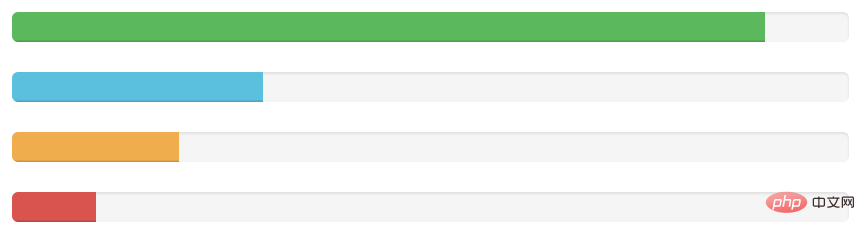


















![[Web front-end] Node.js quick start](https://img.php.cn/upload/course/000/000/067/662b5d34ba7c0227.png)



