
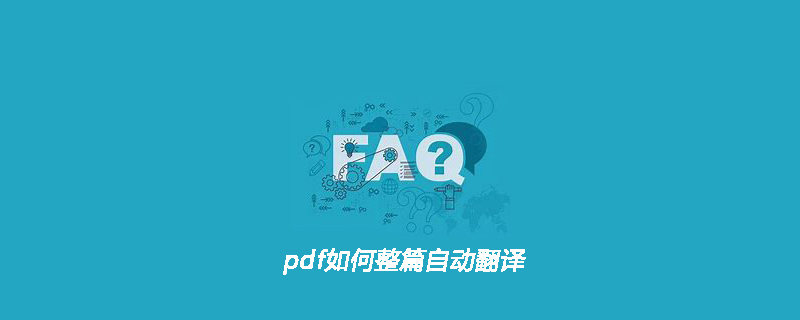
The first step is to download and install Adobe Acrobat 8 Professional or the latest version, Google Chrome browser.
The second step is to use Adobe Acrobat 8 Professional to open a foreign language document and use the export function to convert the PDF file into an HTML web page. Conversion will take some time. (The operation is as shown below. When a dialog box appears to select the save location of the new web page, you can choose to put it on the desktop)
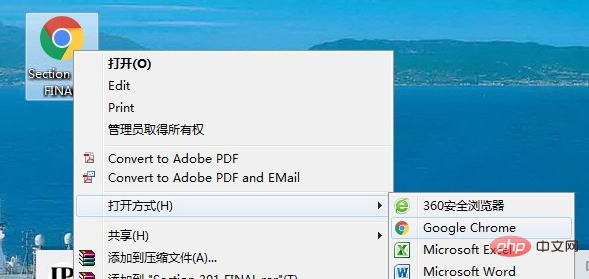
Related recommendations: "FAQ 》
The third step is to use the Google Chrome browser to open the HTML webpage you just converted (don’t choose the wrong browser). After opening, right-click the webpage and select the Translate to Chinese (Simplified) function. Translation will also take some time, and the browser will automatically translate downwards as the browsing progresses.
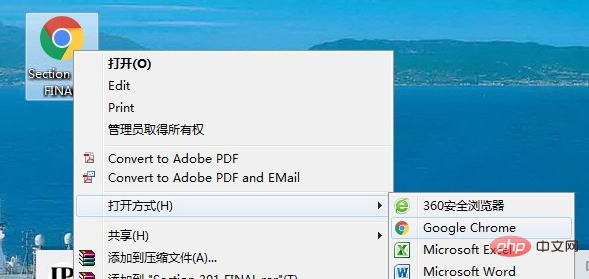
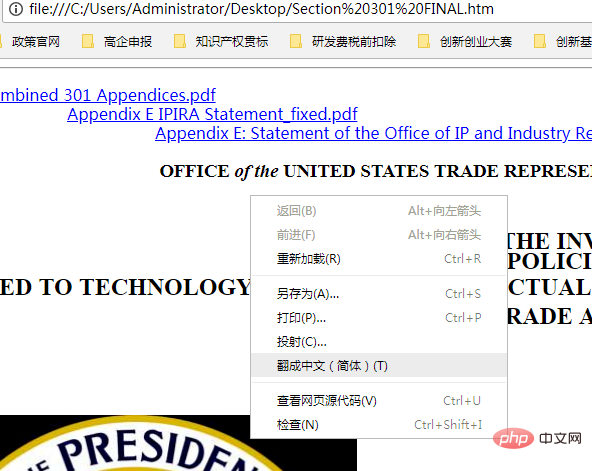
The translation result is as shown below (Figure 1). The translated document can be saved as a WORD document for editing and correction. If the "Translate to Chinese (Simplified)" option does not appear, the browser should be set as follows (Figure 2):
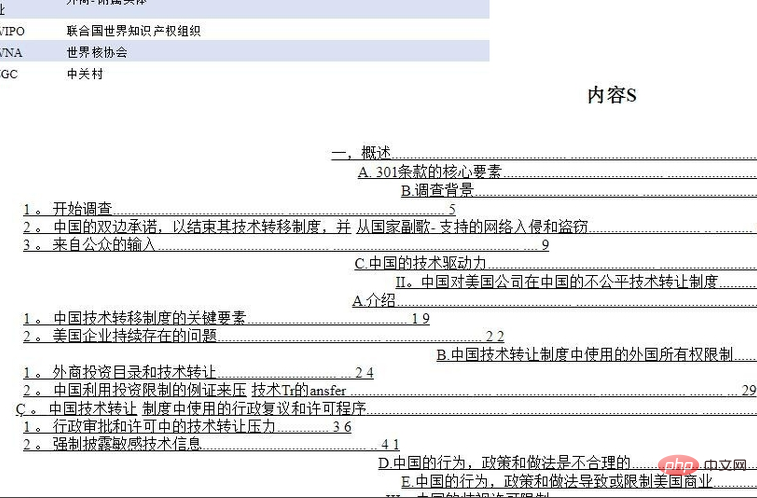
The above is the detailed content of How to automatically translate the entire pdf. For more information, please follow other related articles on the PHP Chinese website!




