

Recommended tutorial: Frequently Asked Questions
In daily work, in many cases The PDF version of the file is used, so how to save the image as a PDF version? Many people encounter this type of format conversion problem and often suffer from the lack of effective methods. In fact, it is very simple to convert JPG images to PDF. Let me share with you the specific method.
1. First, open word or WPS and insert the pictures that need to be converted into PDF, edit and typeset them.
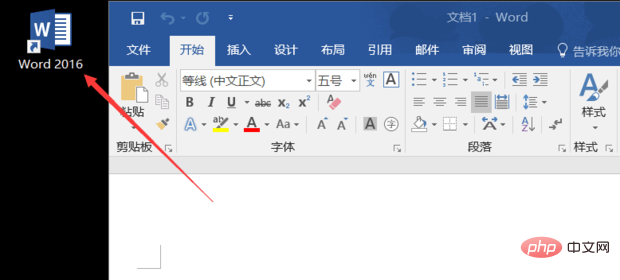
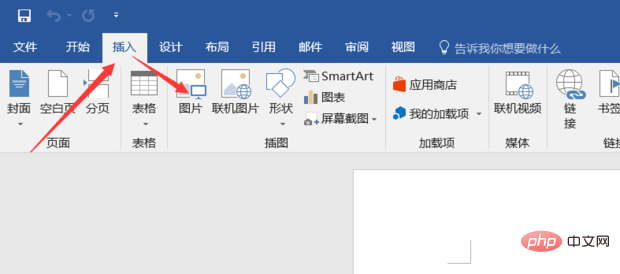
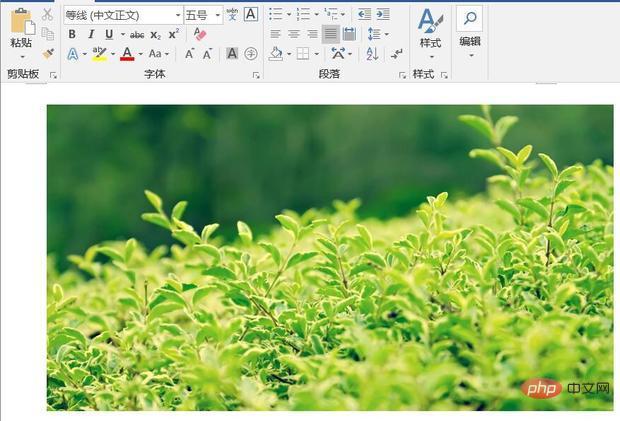
##2. Then select File-Save As For - Output to PDF format.


3. Finally, open it and find that it has become a PDF!
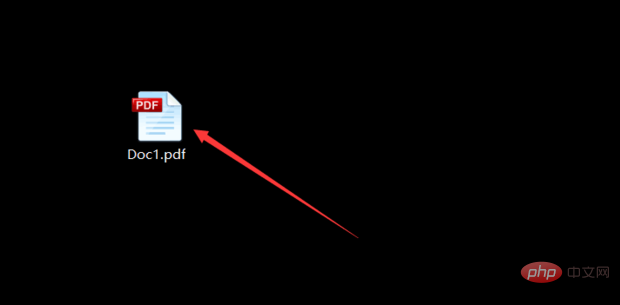
The above is the detailed content of How to convert jpg to pdf on computer. For more information, please follow other related articles on the PHP Chinese website!