

Driver generally refers to device driver (Device Driver), which is a special program that allows the computer and device to communicate. It is equivalent to a hardware interface. Only through this interface can the operating system control the work of hardware devices. If the driver of a certain device is not installed correctly, it will not work properly.
For example: If the hardware graphics card does not have a driver, it means that the hardware is not working. If the graphics card is not working, drawing, watching movies, etc. will all be stuck one after another (because without a graphics card, the fps is not enough to reach 30, The human eye needs to recognize animations above 30 to show a non-stuck state), so the hardware driver of the graphics card needs to be installed to make the system work perfectly. How should the driver be installed? Please read the following step introduction:
The first step is to install and open 360 Security Guard, and select the function list in the upper function bar.

Related information: "FAQ"
The second step is to open the function directory and you can see the first icon on the right , the third one is the driver master, click to open.
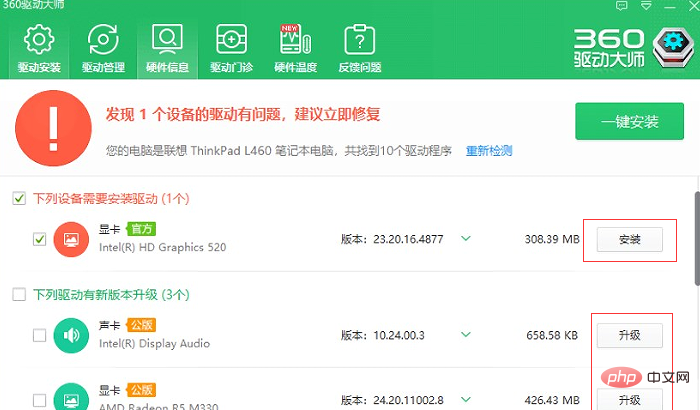
The third step, after opening the driver master, the program will automatically detect which hardware in your computer does not have the driver installed. If it is not installed, it will prompt you to install it. If the driver version is old, you will be prompted to upgrade the driver.
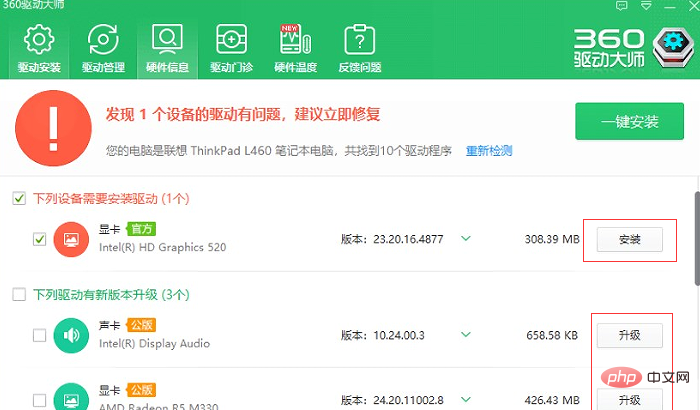
The fourth step is to click on the graphics card driver to install it. After the installation is completed, it will be downloaded and installed automatically. Finally, it will prompt that the installation is successful, and then restart the computer to complete the installation.
The above is the detailed content of How to install drivers on new computer. For more information, please follow other related articles on the PHP Chinese website!