Mobile h5 page size
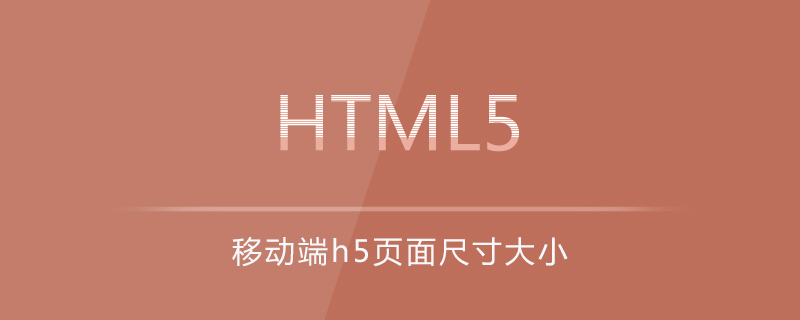
The size of mobile H5 is generally designed to be 640x1136px.
It not only meets the display needs, but also reduces the bandwidth required by users to load images.
When you can use mobile smartphones with various resolutions to view the H5 page we designed, of course, the following situations will also occur: the content is not fully displayed, and even some important content and buttons are blocked.
First: The background image must be implemented using background-size:cover;.
Second: When we are planning and designing the content of the H5 page, we cannot place important content too low or too high, otherwise the content may not be fully displayed during the front-end layout.
Extended information:
An application HTML standard under the Standard Universal Markup Language. Since HTML4.01 was released in December 1999, subsequent HTML5 and other standards have been shelved.
In order to promote the development of the Web standardization movement, some companies have joined forces to form an organization called the Web Hypertext Application Technology Working Group (WHATWG).
WHATWG focuses on Web forms and applications, while W3C (World Wide Web Consortium, World Wide Web Consortium) focuses on XHTML2.0. In 2006, the two parties decided to collaborate to create a new version of HTML.
[Related recommendations: HTML5 video tutorial]
The above is the detailed content of Mobile h5 page size. For more information, please follow other related articles on the PHP Chinese website!

Hot AI Tools

Undress AI Tool
Undress images for free

Undresser.AI Undress
AI-powered app for creating realistic nude photos

AI Clothes Remover
Online AI tool for removing clothes from photos.

Clothoff.io
AI clothes remover

Video Face Swap
Swap faces in any video effortlessly with our completely free AI face swap tool!

Hot Article

Hot Tools

Notepad++7.3.1
Easy-to-use and free code editor

SublimeText3 Chinese version
Chinese version, very easy to use

Zend Studio 13.0.1
Powerful PHP integrated development environment

Dreamweaver CS6
Visual web development tools

SublimeText3 Mac version
God-level code editing software (SublimeText3)
 What is the aside element for in HTML5?
Aug 12, 2025 pm 04:37 PM
What is the aside element for in HTML5?
Aug 12, 2025 pm 04:37 PM
Theelementshouldbeusedforcontenttangentiallyrelatedtothemaincontent,suchassidebars,pullquotes,definitions,advertisements,orrelatedlinks;2.Itcanbeplacedinsideoroutsideanarticledependingoncontext;3.ItisasemanticelementthatenhancesaccessibilityandSEObyp
 How to create a simple HTML5 webpage
Aug 12, 2025 am 11:51 AM
How to create a simple HTML5 webpage
Aug 12, 2025 am 11:51 AM
To create a simple HTML5 web page, you need to first use the declaration document type, and then build a basic structure containing, and, which sets the character encoding, viewport and title, add visible content such as title, paragraph, link, pictures and lists. Save it as a .html file and open it directly in the browser for viewing, without server support. This is the basis of a complete and effective HTML5 page.
 What is the draggable attribute in HTML5
Aug 12, 2025 am 09:50 AM
What is the draggable attribute in HTML5
Aug 12, 2025 am 09:50 AM
ThedraggableattributeinHTML5specifieswhetheranelementcanbedragged,withvalues"true","false",oranemptystring(sameas"true").2.Settingdraggable="true"enablesdrag-and-dropforanyelement,butJavaScripteventlistenerslik
 How to create a custom checkbox with HTML5
Aug 16, 2025 am 07:05 AM
How to create a custom checkbox with HTML5
Aug 16, 2025 am 07:05 AM
To create a custom checkbox, you must first use an HTML structure with label to ensure accessibility; 2. Hide the default checkbox through CSS but retain its functionality; 3. Use pseudo-elements and pseudo-classes to draw the selected state on the custom .checkmark elements; 4. Add hover, focus and select styles to enhance interactive feedback; 5. Keep native inputs present to support keyboard navigation and screen readers, and ultimately achieve beautiful and accessible custom checkboxes.
 How do you use SVG in HTML5?
Aug 11, 2025 pm 01:30 PM
How do you use SVG in HTML5?
Aug 11, 2025 pm 01:30 PM
UseinlineSVGforfullcontroloverstylingandinteractivitywithCSSandJavaScript,idealforsmalliconsordynamicgraphics.2.UsethetagtoembedexternalSVGfileswhentheimageisstaticandinteractivityisnotneeded,ensuringbetterHTMLcleanlinessandcacheability.3.ApplySVGsas
 How do you use the autofocus attribute in HTML5?
Aug 14, 2025 pm 06:47 PM
How do you use the autofocus attribute in HTML5?
Aug 14, 2025 pm 06:47 PM
Theautofocusattributeautomaticallyfocusesaformelementwhenapageloads.2.Itisabooleanattribute,sonovalueisneeded—justincludeautofocusinthetag.3.Onlyoneelementperpageshoulduseittoavoidunpredictablebehavior.4.Itworksoninput,textarea,select,andbuttonelemen
 How to use the nav tag for navigation links in HTML5
Aug 15, 2025 am 05:55 AM
How to use the nav tag for navigation links in HTML5
Aug 15, 2025 am 05:55 AM
ThetaginHTML5isusedtodefineasectionofmajornavigationlinks,providingsemanticstructureandimprovingaccessibilityandSEO;itshouldwrapprimarynavigationelementslikemenusortablesofcontents,noteverylinkonapage,andcanbeenhancedwithARIAlabelssuchasaria-label=&q
 What is a definition list in HTML5?
Aug 20, 2025 pm 02:01 PM
What is a definition list in HTML5?
Aug 20, 2025 pm 02:01 PM
AdefinitionlistinHTML5iscreatedusingtheelementtogroupterms()withtheirdefinitions(),allowingmultipletermstoshareadefinitionoratermtohavemultipledefinitions,makingitidealforFAQs,glossaries,metadata,andcontactdetailswhileimprovingaccessibilityandSEOthro







