

Change "Your Xiong Zhang ID" to your real Xiong Zhang ID. To obtain the specific ID, you can log in to Xiong Zhang and click on the page modification to see it. See the picture below for details:
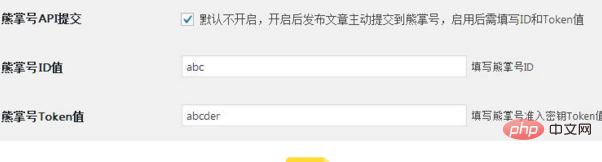
#This is only for the Nana theme. For other themes, this code is generally added to the header.php file of the theme.
"@context": "https://ziyuan.baidu.com/contexts/cambrian.jsonld",
"@id": "<?php the_permalink();?>",
"appid": "你的熊掌号ID"
Related recommendations: "WordPress Tutorial"
Here we need to modify the original Baidu real-time push function code of the Nana theme to Automatically submit to Xiongzhao. Open the functions.php file of Nana theme and find the following code:
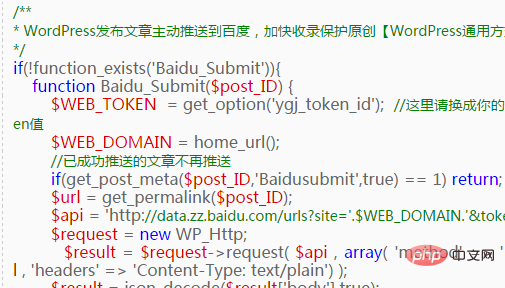
Remember to modify "Your Xiongzhao ID" in the above code ” and “Your access key”, Xiong Zhang ID and access key can be obtained directly from Xiong Zhang’s content submission > API submission.
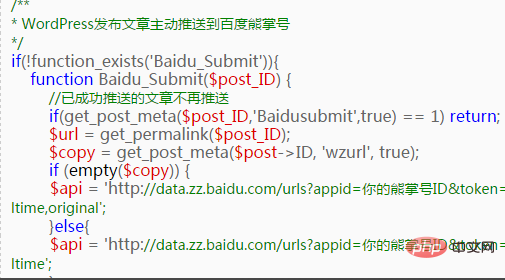
This code uses the custom field wzurl to determine whether it is original or non-original. According to the design of the Nana theme, non-original articles will have a custom field wzurl. The value is the source URL address of the article, so if you do not fill in the "original link address" below the editor when editing the article, even if you check the reprinted article or submitted article, it will be submitted to Xiong Zhang as an original article. Number. If you mind, you can modify the custom field wzurl in the above code.
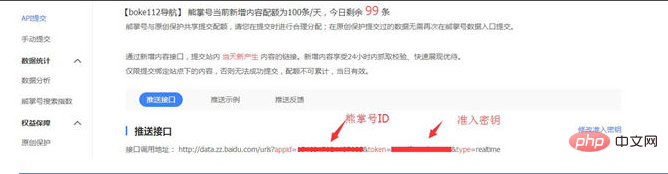

The above is the detailed content of How to automatically access Xiongzhao account in wordpress. For more information, please follow other related articles on the PHP Chinese website!
 wordpress seo
wordpress seo
 How to install wordpress after downloading it
How to install wordpress after downloading it
 What software is unity?
What software is unity?
 The computer has Internet access but the browser cannot open the web page
The computer has Internet access but the browser cannot open the web page
 What are the methods for detecting ASP vulnerabilities?
What are the methods for detecting ASP vulnerabilities?
 What does Douyin sw prompt sound mean?
What does Douyin sw prompt sound mean?
 How to solve error code 8024401C
How to solve error code 8024401C
 linux find file command
linux find file command