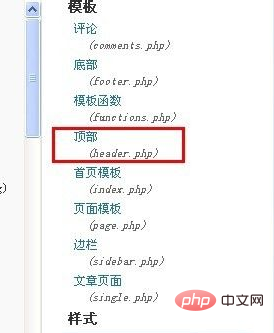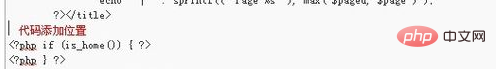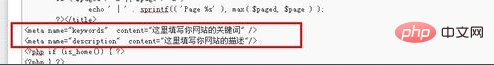Enter the background, as shown in the picture, find the appearance - edit

##Related recommendations: "
WordPress Tutorial》
Then on the right side of the edited theme, find the header.php file, as shown in the picture, click to open

in the header In the header.php file, find the code. This code means the end of the title. We will add keywords and description codes after the title, as shown in the figure. After finding , please press Press the Enter key to leave a line empty so that we can add code in the next step

After following step three to leave a line empty, please modify the following code first:
<meta name="keywords" content="这里填写你网站的关键词" />
<meta name="description" content="这里填写你网站的描述"/>
Copy after login
Generally, the keywords and descriptions of our website are determined by the webmaster himself. Please modify the above keywords and descriptions according to the needs of your website, and then put the code into the empty line in the third step. Then click Update Submit below. Since then, the WordPress keywords and descriptions have been added.

The above is the detailed content of How to add keywords to wordpress articles. For more information, please follow other related articles on the PHP Chinese website!