
wordpress plug-in Favorites is a simple and easy-to-use wordpress article collection plug-in that allows visitors or registered users to collect their favorite articles on the website and display them on the personal collection list page. The plug-in supports all types of articles, including articles, Page, media or custom post type. In addition, the Favorites plug-in also supports wordpress multi-site mode data calling, and reserves many functions and interfaces to facilitate secondary development.

Plug-in installation:
#1. Search for the keyword "favorites" in the website background - plug-ins - install plug-ins. Install online (or go to WP official website to download and install)
2. After successful installation, enable the plug-in in Plug-in - Installed Plug-in. The plug-in will automatically insert a favorite button at the end of the article content, as shown below: ( The default button is ugly, you can beautify it yourself)
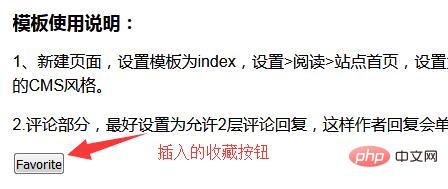
Plug-in settings:
1. After the plug-in is enabled, you can modify the plug-in Settings, enter the background-Settings-Favorites.
2. General is the general setting. See the picture below for setting instructions:
3. Users is the favorite user setting:
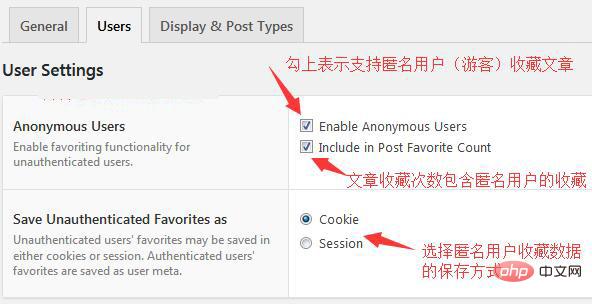
Related recommendations: "WordPress Tutorial"
4. Display & Post Types can set supported article types, button styles, button advertisements, etc.:
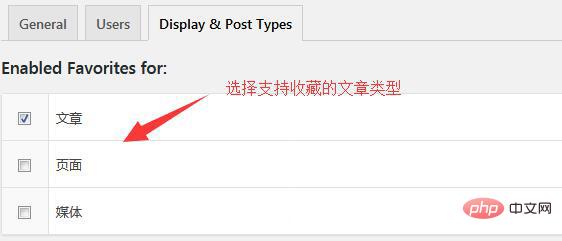
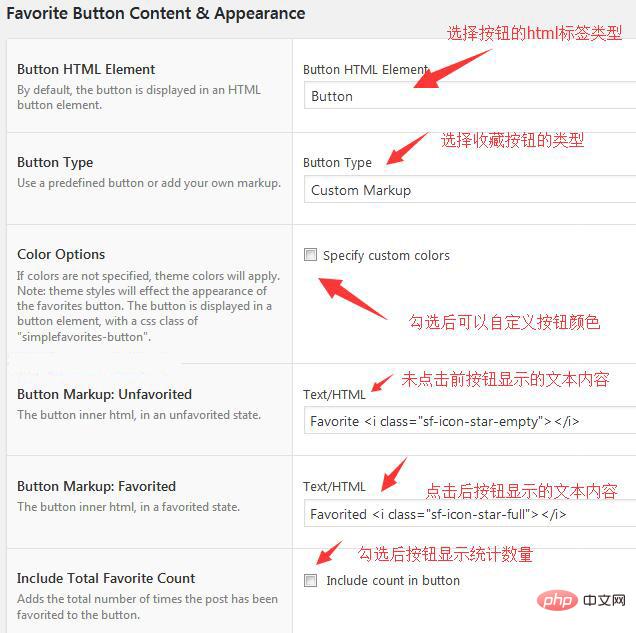
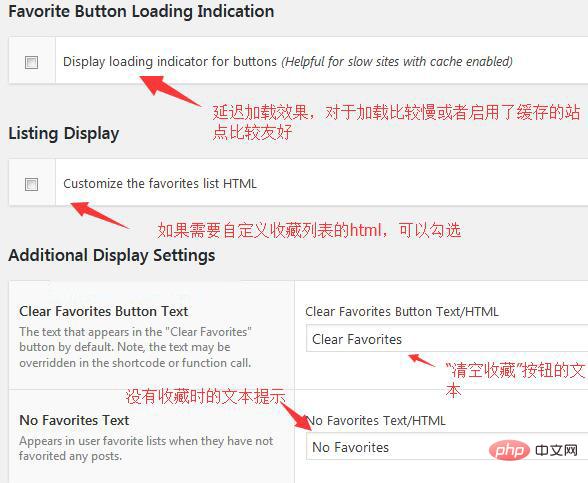
##Calling settings:
After the user collects the article, It is necessary to provide a page to display the user's favorite article list. This page is added through the background-page function and called through the shortcode provided by the plug-in. 1. In the background - page - create a new page 2. Enter "Personal Favorites" as the title, add the shortcode [user_favorites] in the content input box, and publish the pageOther shortcodes:
Favorite button: [favorite_button]Number of favorites: [favorite_count]Number of user favorites: [user_favorite_count ]Clear collection button: [clear_favorites_button]Article collection user: [post_favorites]The above is the detailed content of How to create a collection in WordPress. For more information, please follow other related articles on the PHP Chinese website!