

How to delete a theme in wordpress
WordPress is a free and open source blogging system that uses PHP language and MySQL database Develop, a mainstream blogging system in the world, with the most powerful templates and plug-ins in the world. Let’s teach novice friends how to delete an installed theme.
There are two methods for you to choose:
Method 1: First, we log in to our wordpress website backend and select "Appearance"-----"Theme"

Secondly, click "Topic Details" on the right topic

Finally, there will be a delete button in the lower right corner of the topic , click "Delete".

Method 2: First, directly use FlashFXP to log in to your FTP space and enter this path: /wordpress/wp-content/themes
Secondly, Select the folder of the theme you want to delete and right-click to delete it
After deleting, enter the website backend and refresh directly under the theme directory, the theme will disappear
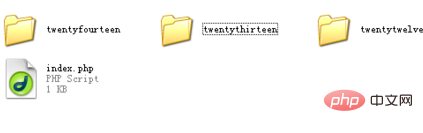
For more WordPress technical articles, please visit the WordPress Tutorial column!
The above is the detailed content of How to delete a theme in wordpress. For more information, please follow other related articles on the PHP Chinese website!