

How to remove comments from WordPress
Comments are a very important part of WordPress, but sometimes we don’t If you need the comment function, you need to turn off WordPress comments at this time. Today we will introduce several methods to turn off the comment module under different scenarios
Use Disable Comments to close comments on the website with one click
Disable Comments is a plug-in specially made for WordPress comment closing. Using this plug-in, you can close all comments with one click
This includes comment functions for articles, pages, media, etc., and can also target specific types
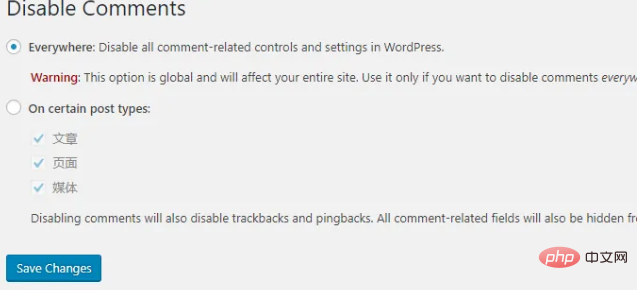
Tip: If you are harassed by spam messages, you can use the wordpress anti-spam message plug-in to avoid interference
Close comments on a single article
If we don’t want others to comment on only a small number of articles or pages, we can close comments on a single piece of content.
Close method:
First find the article that needs to close comments, enter the editor
Click the display option in the upper right corner, an option bar will appear, check the "Discussion" option
You will find that there will be more text below the article A discussion module, remove the "Allow comments" checkbox
After updating the article, the comment window of this article will no longer be displayed
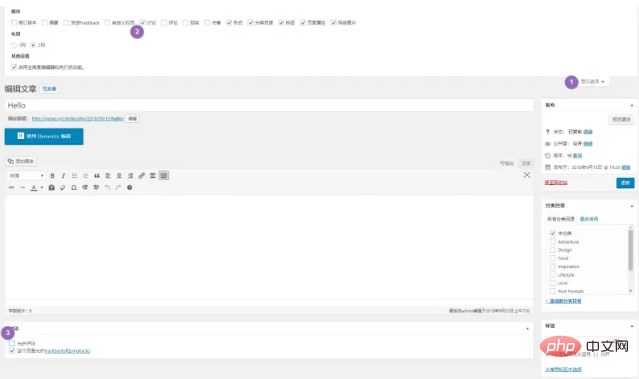
Close comments on new articles
If you want to retain the comment function of previous articles, but future articles will no longer be open for comments, you can close comments on future new articles
Close method:
Select Setting - Discussion on the dashboard
Uncheck "Allow others to post comments on new articles"
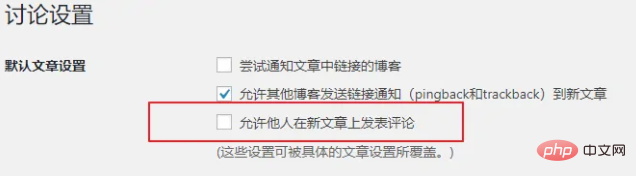
If you want to add a comment function to a specified article later, you can refer to the previous single article comment settings
Close comments on old articles
For some long-standing articles, you may not want to open comments. At this time, you can close comments for articles before a specific time
Close method:
Setting - Discussion - Automatically close articles after 14 days Comment function on
Check this and replace 14 with the value you need
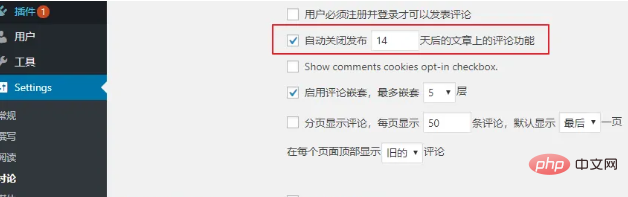
For more WordPress technical articles, please visit WordPress tutorial column!
The above is the detailed content of How to remove comments in wordpress. For more information, please follow other related articles on the PHP Chinese website!