

#What should I do if there are no numbers in the CAD annotation?
1. The size numbers are not displayed during CAD annotation. This is generally caused by the fact that the graphic is too large but the font size of the numerical value is too small. We can hold down the ctrl mouse wheel to enlarge the graphic. After enlarging the graphic, we You can see the marked numbers.
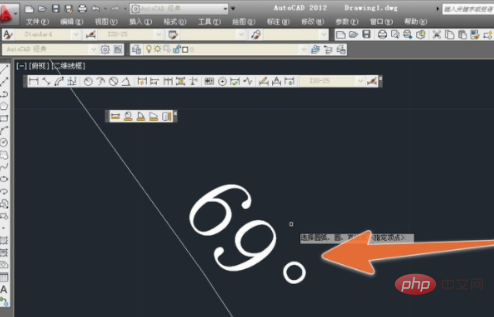
#2. We first click the format option in the menu bar at the top of the interface, and then click the annotation style option in the drop-down menu.
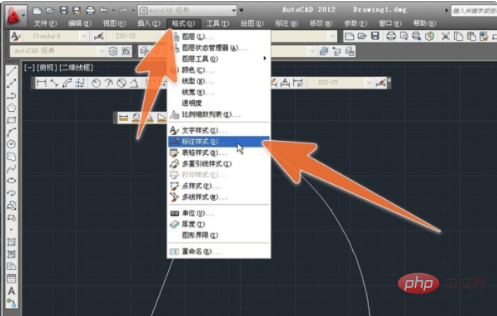
#3. Then the software will pop up the annotation style setting interface. We click on the currently applied standard style, and then click on the modify option on the right to modify it.
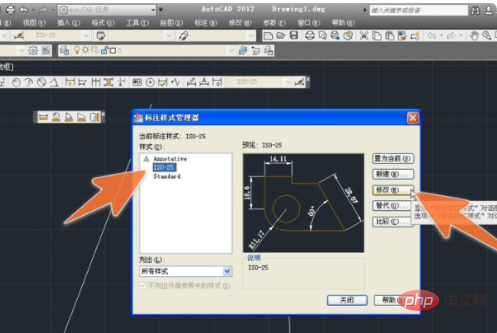
4. Then we click the text button in the opened window, change the height value of the text to a larger value, and then click OK, so that the marked value can be displayed in the CAD drawing.
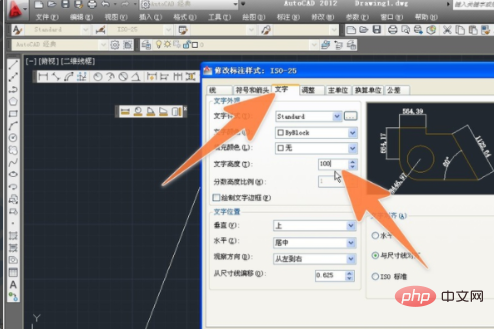
The above is the detailed content of What should I do if there are no numbers in the CAD annotation?. For more information, please follow other related articles on the PHP Chinese website!