
When the COUNTIFS function was added in the 2007 version of EXCEL,
I did an analysis of multi-condition non-repeating counting.

The formula cannot simply be written as:
SUM(1/COUNTIFS(A2:A14,A2:A14,B2:B14,B2:B14))
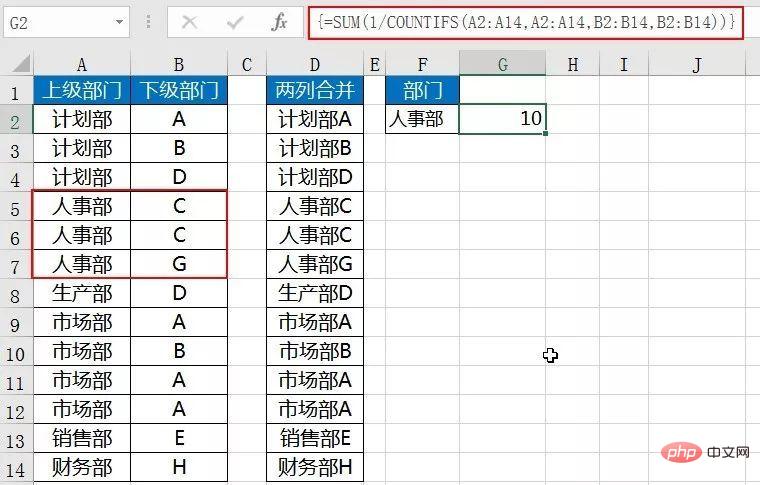
For details, please refer to "The Myth of Unique Counting"
Due to the nature of COUNTIFS, the two columns AB cannot be connected first and then calculate the unique number.
After more than ten years, Microsoft has released a new function UNIQUE.
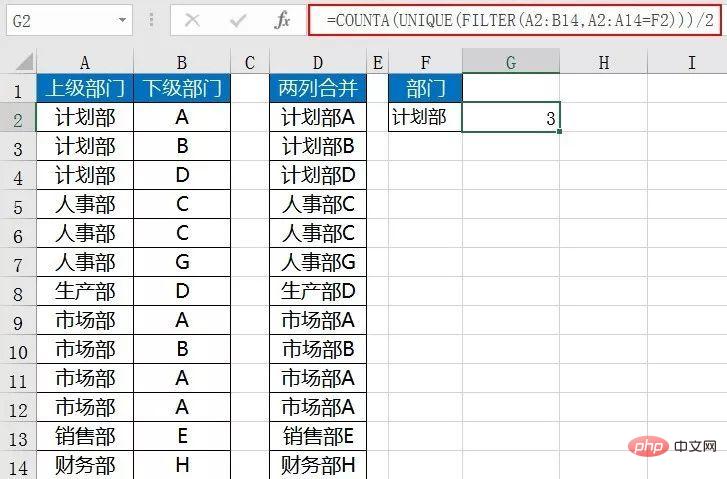
The formula uses the new filter function FILTER to filter out data according to the F2 cell condition.
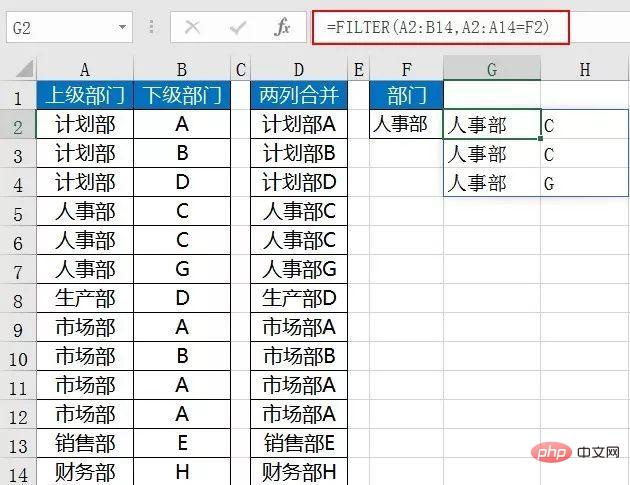
Then nest the UNIQUE function to extract unique data.
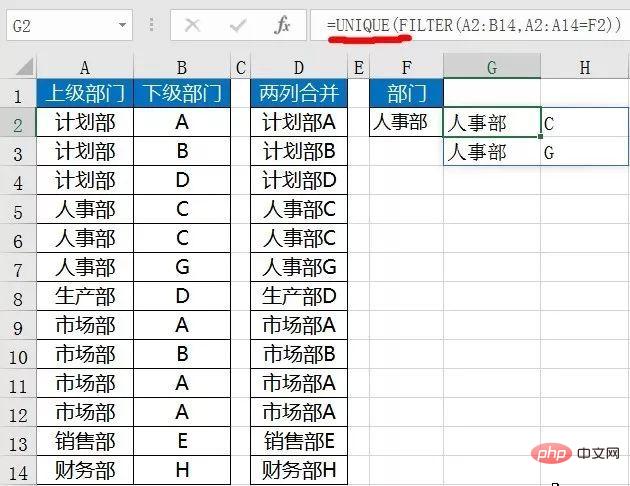
#Finally, use the COUNT function to count the number of data.
Even if the F2 condition area is not a single value,
You can use the FILTER function to filter out all data that meets the conditions.
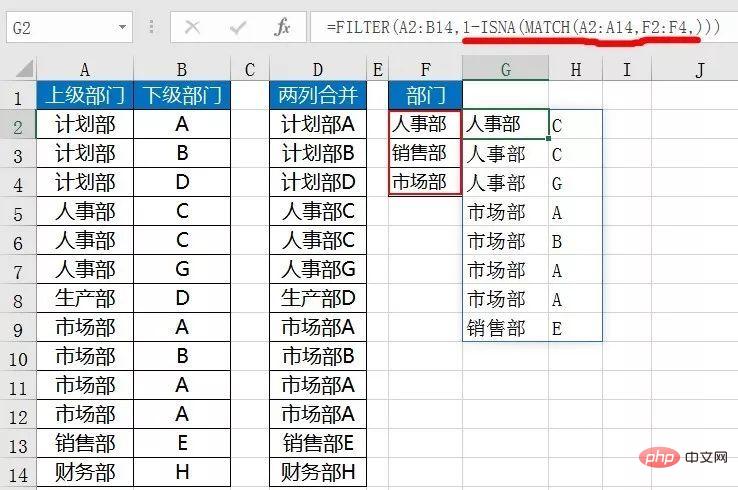
#The COUNTIF function can also be used in the MATCH part of the formula in this example.
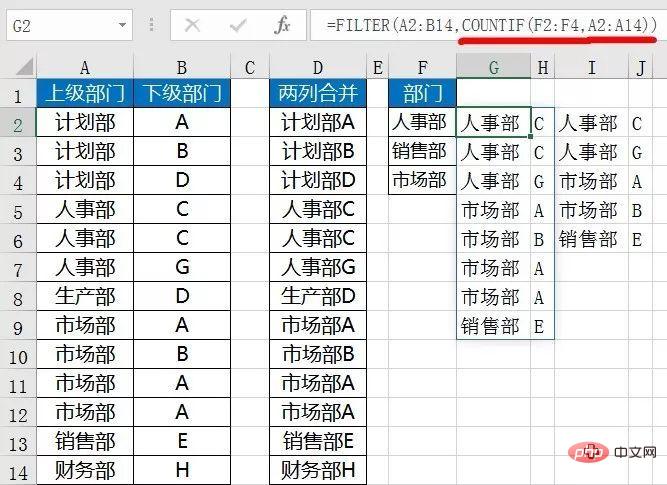
Then nest the UNIQUE function to extract non-duplicate data.
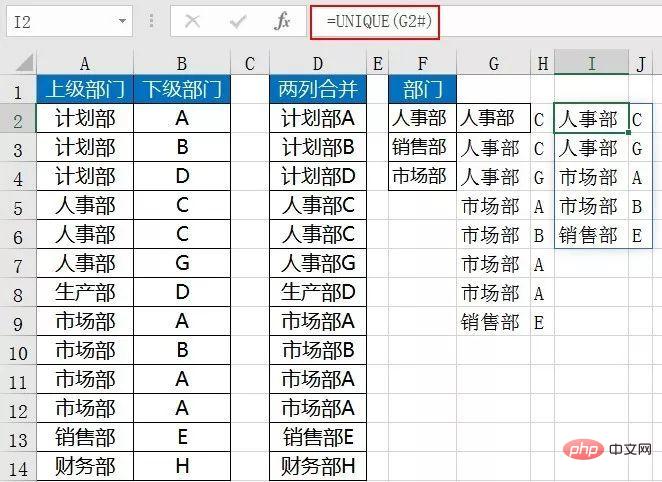
#Some of Microsoft's original functions have more or less limitations.
Especially for functions like COUNTIF, the first parameter must be a regional reference.
The parameters of these new functions are much friendlier.
So the scope of use of these new functions is much wider.
The addition of the most important new functions reduces the difficulty of many formulas.
For more Excel-related technical articles, please visit the Excel Tutorial column to learn!
The above is the detailed content of What is the EXCEL multi-condition non-repeating counting function?. For more information, please follow other related articles on the PHP Chinese website!




