
If you want to save the array elements in numpy to a file, it is certainly possible to write it through pure Python file writing, but it always feels a little less convenient. In this regard, the use of pandas tools will make the work much easier. Let's demonstrate it through a simple example.

First, create the array in numpy.
In [18]: arr1 = np.arange(100).reshape(10,10) In [19]: arr1 Out[19]: array([[ 0, 1, 2, 3, 4, 5, 6, 7, 8, 9], [10, 11, 12, 13, 14, 15, 16, 17, 18, 19], [20, 21, 22, 23, 24, 25, 26, 27, 28, 29], [30, 31, 32, 33, 34, 35, 36, 37, 38, 39], [40, 41, 42, 43, 44, 45, 46, 47, 48, 49], [50, 51, 52, 53, 54, 55, 56, 57, 58, 59], [60, 61, 62, 63, 64, 65, 66, 67, 68, 69], [70, 71, 72, 73, 74, 75, 76, 77, 78, 79], [80, 81, 82, 83, 84, 85, 86, 87, 88, 89], [90, 91, 92, 93, 94, 95, 96, 97, 98, 99]])
Next, in order to make this set of data into data that can be processed by pandas, a DataFrame needs to be created from this array.
Related recommendations: "Python Video Tutorial"
In [20]: data1 = DataFrame(arr1)
In this way, the data file can be stored through the to_csv method of DataFrame in pandas. The details are as follows:
In [21]: data1.to_csv('data1.csv') In [22]: cat data1.csv ,0,1,2,3,4,5,6,7,8,9 0,0,1,2,3,4,5,6,7,8,9 1,10,11,12,13,14,15,16,17,18,19 2,20,21,22,23,24,25,26,27,28,29 3,30,31,32,33,34,35,36,37,38,39 4,40,41,42,43,44,45,46,47,48,49 5,50,51,52,53,54,55,56,57,58,59 6,60,61,62,63,64,65,66,67,68,69 7,70,71,72,73,74,75,76,77,78,79 8,80,81,82,83,84,85,86,87,88,89 9,90,91,92,93,94,95,96,97,98,99
Look back at the stored data format:
In [23]: data1 Out[23]: 0 1 2 3 4 5 6 7 8 9 0 0 1 2 3 4 5 6 7 8 9 1 10 11 12 13 14 15 16 17 18 19 2 20 21 22 23 24 25 26 27 28 29 3 30 31 32 33 34 35 36 37 38 39 4 40 41 42 43 44 45 46 47 48 49 5 50 51 52 53 54 55 56 57 58 59 6 60 61 62 63 64 65 66 67 68 69 7 70 71 72 73 74 75 76 77 78 79 8 80 81 82 83 84 85 86 87 88 89 9 90 91 92 93 94 95 96 97 98 99 In [24]: type(data1) Out[24]: pandas.core.frame.DataFrame
From the above results, we can see that when converted into DataFrame, the data information adds row and column header information.
The effect of opening a csv file through spreadsheet software is as follows:
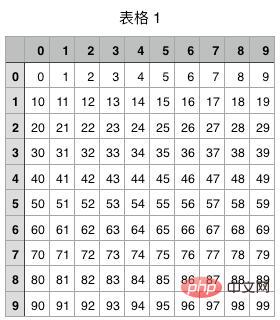
The above is the detailed content of How to save an array in Python. For more information, please follow other related articles on the PHP Chinese website!