
The two methods of how to calculate the sum in word are as follows:
Method 1:
1. What you can see is an open word The document file has a set of data in the word table, and we need to add the data.
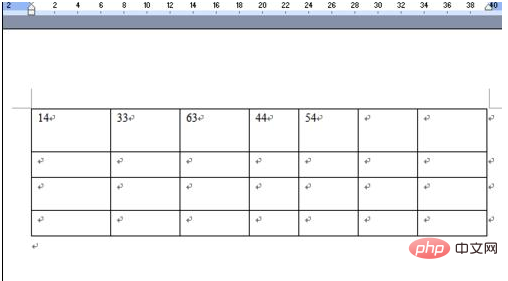
#2. We sum the data, put the summation result into the cell, and then select the cell.
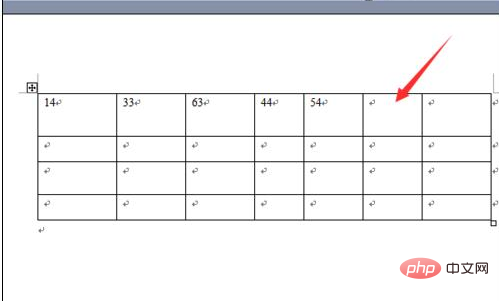
#3. Then, you can click the "Tables and Borders" option in the menu.
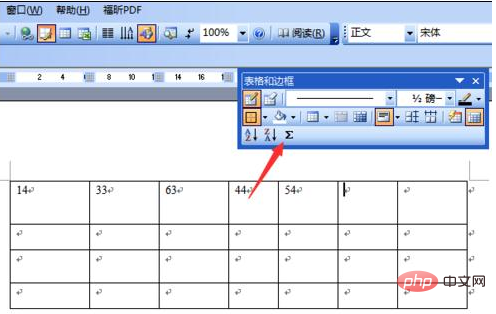
4. In the pop-up window of the table and border, click the "Sum" icon
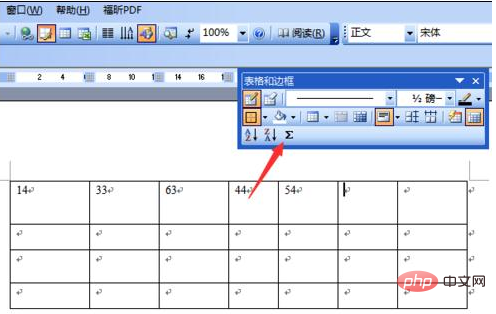
5. In this way, the summation result will be selected in one cell.
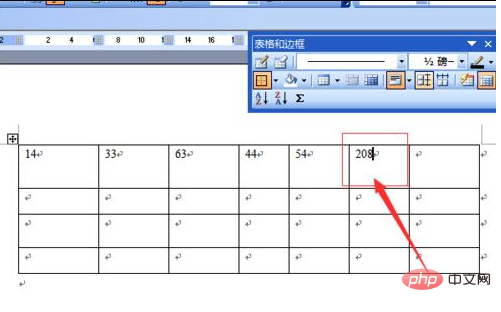
Method 2:
1. First, we open the word document that needs to be processed and find the table to be summed.
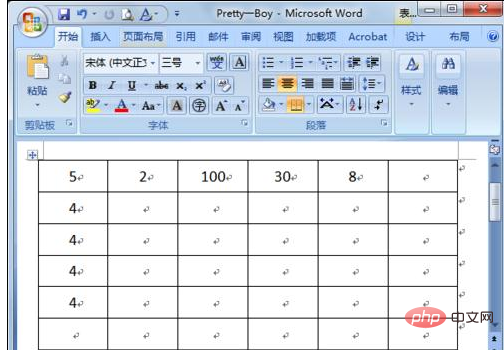
#2. Position the cursor in the cell where the sum value is located, and then click Layout - Formula in the menu bar.
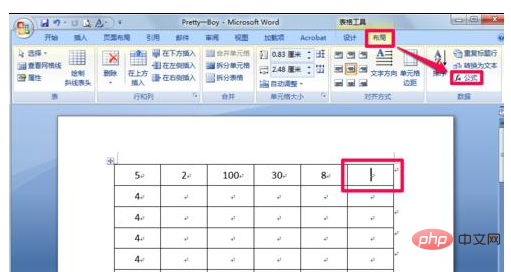
#3. The formula "=SUM(LEFT)" appears in the formula, which means summing the units on the left, and then click "OK".
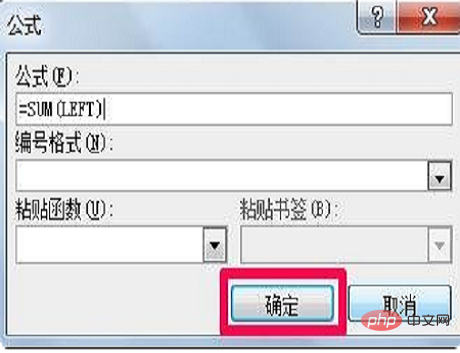
#4. It can be seen that we have successfully summed this word document.
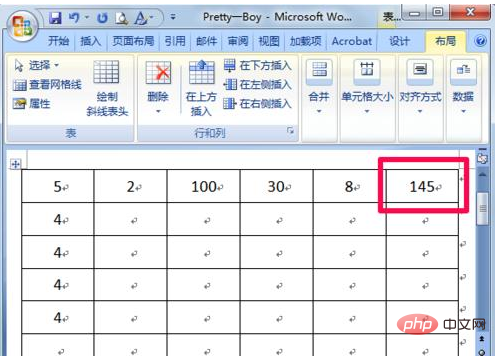
For more technical articles related to Word, please visit the Word Tutorial column to learn!
The above is the detailed content of How to do sum in word with one click. For more information, please follow other related articles on the PHP Chinese website!