
Redis is a key-value storage system. Similar to Memcached, it supports relatively more stored value types, including string (string), list (linked list), set (set), zset (sorted set - ordered set) and hash (hash type). This article introduces For information about how Redis stores objects and collections, friends in need can refer to
Preface
Everyone knows that caching and mq message queue are two indispensable important technologies in the project. The former is mainly to reduce database pressure and greatly improve performance. The latter is mainly to improve the user experience. What I understand is an ajax request (asynchronous) made on the backend, and message queues such as ribbmitmq have retry mechanisms and other functions.
Here we mainly talk about how redis stores and retrieves objects and collections. Not much to say below, let’s take a look at the detailed introduction.
1. Add the following code to the startup class
private Jedis jedis;private JedisPoolConfig config;private JedisShardInfo sharInfo;@Beanpublic Jedis jedis(){//连接redis服务器,192.168.0.100:6379// jedis = new Jedis("192.168.0.100", 6379);// //权限认证// jedis.auth("123456");// 操作单独的文本串config = new JedisPoolConfig();
config.setMaxIdle(1000);//最大空闲时间config.setMaxWaitMillis(1000); //最大等待时间config.setMaxTotal(500); //redis池中最大对象个数sharInfo = new JedisShardInfo("192.168.0.100", 6379);
sharInfo.setPassword("123456");
sharInfo.setConnectionTimeout(5000);//链接超时时间jedis = new Jedis(sharInfo);return jedis;
}2. In application.yml Add redis configuration
spring: redis: database: 0 host: 101.132.191.77 port: 6379 password: 123456 pool: max-idle: 8 #连接池最大连接数(使用负值表示没有限制) min-idle: 0 # 连接池中的最小空闲连接 max-active: 8 # 连接池最大阻塞等待时间(使用负值表示没有限制) max-wait: -1 # 连接池中的最大空闲连接 timeout: 5000 # 连接超时时间(毫秒)
3. Create a new SerializeUtil class. This class is mainly used to serialize objects into redis
import java.io.ByteArrayInputStream;
import java.io.ByteArrayOutputStream;
import java.io.ObjectInputStream;
import java.io.ObjectOutputStream;/**
public class SerializeUtil
{
public static byte[] serialize(Object object) {
ObjectOutputStream oos = null;
ByteArrayOutputStream baos = null;
try {// 序列化baos = new ByteArrayOutputStream();
oos = new ObjectOutputStream(baos);
oos.writeObject(object);
byte[] bytes = baos.toByteArray();
return bytes;
} catch (Exception e) {
}return null;
}
public static Object unserialize( byte[] bytes) {
ByteArrayInputStream bais = null;
try {
// 反序列化bais = new ByteArrayInputStream(bytes);
ObjectInputStream ois = new ObjectInputStream(bais);
return ois.readObject();
} catch (Exception e) {
}return null;
}
}4. I encapsulated a RedisServiceImpl class, mainly used to set and get values for redis
import com.ys.util.redis.SerializeUtil;
import org.springframework.beans.factory.annotation.Autowired;
import org.springframework.data.redis.core.StringRedisTemplate;
import org.springframework.stereotype.Service;
import redis.clients.jedis.Jedis;
import java.util.List;
import java.util.Map;
import java.util.concurrent.TimeUnit;
@Service
public class RedisServiceImpl
{@Autowired
private StringRedisTemplate stringRedisTemplate;
@Autowired
private Jedis jedis;
public void setStr(String key, String value) {
setStr(key, value, null);
}
public void setStr(String key, Object value, Long time)
{if(value == null){
return;
}if(value instanceof String){
String obj = (String) value;
stringRedisTemplate.opsForValue().set(key, obj);
}else if(value instanceof List){
List obj = (List) value;
stringRedisTemplate.opsForList().leftPushAll(key,obj);
}else if(value instanceof Map){
Map obj = (Map) value;
stringRedisTemplate.opsForHash().putAll(key,obj);
}if (time != null)
stringRedisTemplate.expire(key, time, TimeUnit.SECONDS);
}
public Object getKey(String key)
{return stringRedisTemplate.opsForValue().get(key);
}
public void delKey(String key) {
stringRedisTemplate.delete(key);
}
public boolean del(String key)
{return jedis.del(key.getBytes())>0;
}
}5. Test whether redis is ok and write the redisController class
import com.ys.service.impl.RedisServiceImpl;
import com.ys.vo.IqProduct;
import org.springframework.beans.factory.annotation.Autowired;
import org.springframework.web.bind.annotation.RequestMapping;
import org.springframework.web.bind.annotation.RestController;
import java.util.ArrayList;
import java.util.Date;
import java.util.List;
@RestController
public class RedisServiceController
{
@Autowired
private RedisServiceImpl redisService;
@RequestMapping(value = "/setredis")
public String setredis(String keyredis){
redisService.setStr(keyredis,"2018年1月26日");
return "保存成功,请访问getredis查询redis";
}
@RequestMapping(value = "/setObj")
public String setObj(String keyredis){
IqProduct iqProduct = new IqProduct();
iqProduct.setSort(1);
iqProduct.setTimestamp(new Date().getTime());
iqProduct.setProductName("productname");
// list.add(iqProduct);
redisService.set(keyredis, iqProduct);
return "保存成功,请访问getredis查询redis";
}
@RequestMapping(value = "/getObj")
public Object getObj(String keyredis){
Object object = redisService.get(keyredis);
if(object !=null){
IqProduct iqProduct = (IqProduct) object;
System. out.println(iqProduct.getProductName());
System. out.println(iqProduct.getId());
System. out.println(iqProduct.getTimestamp());
}return object;
}
@RequestMapping(value = "/delObj")
public boolean delObj(String keyredis)
{boolean del = redisService.del(keyredis);
return del;
}
@RequestMapping(value = "/getredis")
public String getredis(String keyredis){
String getredis = (String) redisService.getKey(keyredis);
return "redis的key是===>"+getredis;
}
@RequestMapping(value = "/delredis")
public String delredis(String keyredis){
redisService.delKey(keyredis);
return "删除成功,请通过getredis进行查询";
}
@RequestMapping(value = "/setList")
public String setList(String keyredis){
List list = new ArrayList();for (int i = 0;i<10;i++){
IqProduct iqProduct = new IqProduct();
iqProduct.setSort(1);
iqProduct.setTimestamp(new Date().getTime());
iqProduct.setProductName("productname");
list.add(iqProduct);
}
redisService.set(keyredis, list);
return "保存成功,请访问getredis查询redis";
}
@RequestMapping(value = "/getList")
public Object getList(String keyredis){
Object object = redisService.get(keyredis);
if(object !=null){
List<IqProduct> iqProducts = (List<IqProduct>) object;
for (int i = 0;i<iqProducts.size();i++){
IqProduct iqProduct = iqProducts.get(i);
System. out.println(iqProduct.getProductName());
System. out.println(iqProduct.getId());
System. out.println(iqProduct.getTimestamp());
}
}return object;
}
@RequestMapping(value = "/delList")
public boolean delList(String keyredis)
{
boolean del = redisService.del(keyredis);return del;
}
}6. Test results
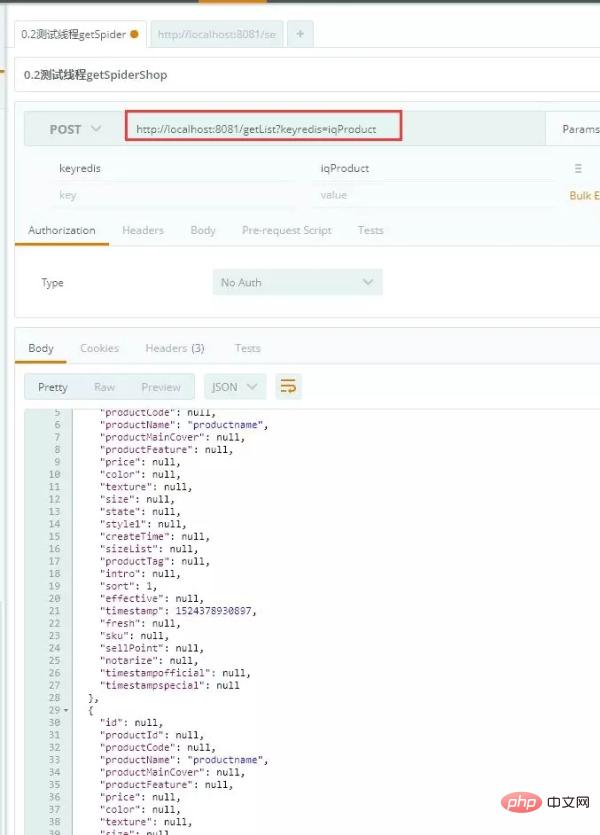
##For more Redis related technical articles, please visit Redis Tutorial column to learn!
The above is the detailed content of How to store objects in redis. For more information, please follow other related articles on the PHP Chinese website!
 Commonly used database software
Commonly used database software
 What are the in-memory databases?
What are the in-memory databases?
 Which one has faster reading speed, mongodb or redis?
Which one has faster reading speed, mongodb or redis?
 How to use redis as a cache server
How to use redis as a cache server
 How redis solves data consistency
How redis solves data consistency
 How do mysql and redis ensure double-write consistency?
How do mysql and redis ensure double-write consistency?
 What data does redis cache generally store?
What data does redis cache generally store?
 What are the 8 data types of redis
What are the 8 data types of redis