

How to draw flowers with python? Let me explain the specific steps below:
The first step is to open the menu bar, enter idle, and open the shell.
The second step is to create a new file and name it.
The third step is to import the turtle module, create a new window for drawing, and then create a turtle object.
The fourth step is to set the color. First draw the stem, then draw the circle of the stamen and fill it with color.
The fifth step is to use a loop statement to draw N petals with the brush, and finally hide the brush.
The sixth step is to define that the window can be closed by clicking on it.
Specific code:
#导入turtle模块
import turtle
window=turtle.Screen() #创建一个新窗口用于绘图
babbage=turtle.Turtle() #创建一个名字叫babbage的turtle对象
babbage.color("green","black")
babbage.left(90) #使babbage左转90°
babbage.forward(100) #向前移动了100像素
babbage.right(90) #右转90°
babbage.color("black","black")
babbage.begin_fill() #为圆填充颜色
babbage.circle(10) #画个半径为10像素的圆
babbage.end_fill()
#画第N个花瓣
for i in range(1,24):
if babbage.color()==("red","black"):
babbage.color("orange","black")
elif babbage.color()==("orange","black"):
babbage.color("yellow","black")
else:
babbage.color("red","black")
babbage.left(15)
babbage.forward(50)
babbage.left(157)
babbage.forward(50)
babbage.hideturtle()
window.exitonclick() #定义单击窗口就可以将其关闭The result shows:
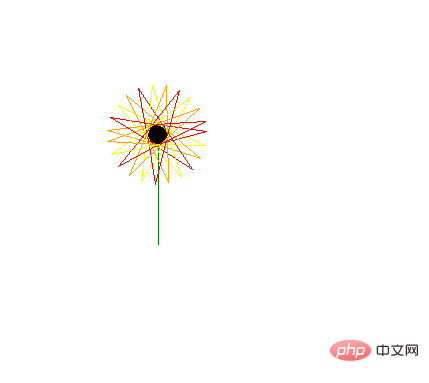
The above is the detailed content of How to draw flowers with python. For more information, please follow other related articles on the PHP Chinese website!