
Word cloud has become a hot topic today. How to generate a word cloud? This article uses Python to generate a Chinese word cloud as an example to explain how to create a word cloud yourself.

Two Python class libraries needed for python to generate Chinese word clouds:
jieba: Chinese word segmentation Word segmentation tool
wordcloud: Word cloud generation tool under Python
Introduction to code composition
The code part comes from other people’s blogs, but due to bugs Or for reasons of operating efficiency, I have made major changes to the code
The first part of the code sets most of the parameters needed to run the code. You can easily use the code directly without making too many modifications.
The second part is some settings of jieba. Of course, you can also use the isCN parameter to cancel Chinese word segmentation
The third part is the settings of wordcloud, including image display and saving
Related recommendations: "python video tutorial"
##Use the code by comment ##
关于该程序的使用,你可以直接读注释在数分钟内学会如何使用它
# - * - coding: utf - 8 -*-
from os import path
from scipy.misc import imread
import matplotlib.pyplot as plt
import jieba
# jieba.load_userdict("txt\userdict.txt")
# 添加用户词库为主词典,原词典变为非主词典
from wordcloud import WordCloud, ImageColorGenerator
# 获取当前文件路径
# __file__ 为当前文件, 在ide中运行此行会报错,可改为
# d = path.dirname('.')
d = path.dirname(__file__)
stopwords = {}
isCN = 1 #默认启用中文分词
back_coloring_path = "img/lz1.jpg" # 设置背景图片路径
text_path = 'txt/lz.txt' #设置要分析的文本路径
font_path = 'D:\Fonts\simkai.ttf' # 为matplotlib设置中文字体路径没
stopwords_path = 'stopwords\stopwords1893.txt' # 停用词词表
imgname1 = "WordCloudDefautColors.png" # 保存的图片名字1(只按照背景图片形状)
imgname2 = "WordCloudColorsByImg.png"# 保存的图片名字2(颜色按照背景图片颜色布局生成)
my_words_list = ['路明非'] # 在结巴的词库中添加新词
back_coloring = imread(path.join(d, back_coloring_path))# 设置背景图片
# 设置词云属性
wc = WordCloud(font_path=font_path, # 设置字体
background_color="white", # 背景颜色
max_words=2000, # 词云显示的最大词数
mask=back_coloring, # 设置背景图片
max_font_size=100, # 字体最大值
random_state=42,
width=1000, height=860, margin=2,# 设置图片默认的大小,但是如果使用背景图片的话,那么保存的图片大小将会按照其大小保存,margin为词语边缘距离
)
# 添加自己的词库分词
def add_word(list):
for items in list:
jieba.add_word(items)
add_word(my_words_list)
text = open(path.join(d, text_path)).read()
def jiebaclearText(text):
mywordlist = []
seg_list = jieba.cut(text, cut_all=False)
liststr="/ ".join(seg_list)
f_stop = open(stopwords_path)
try:
f_stop_text = f_stop.read( )
f_stop_text=unicode(f_stop_text,'utf-8')
finally:
f_stop.close( )
f_stop_seg_list=f_stop_text.split('\n')
for myword in liststr.split('/'):
if not(myword.strip() in f_stop_seg_list) and len(myword.strip())>1:
mywordlist.append(myword)
return ''.join(mywordlist)
if isCN:
text = jiebaclearText(text)
# 生成词云, 可以用generate输入全部文本(wordcloud对中文分词支持不好,建议启用中文分词),也可以我们计算好词频后使用generate_from_frequencies函数
wc.generate(text)
# wc.generate_from_frequencies(txt_freq)
# txt_freq例子为[('词a', 100),('词b', 90),('词c', 80)]
# 从背景图片生成颜色值
image_colors = ImageColorGenerator(back_coloring)
plt.figure()
# 以下代码显示图片
plt.imshow(wc)
plt.axis("off")
plt.show()
# 绘制词云
# 保存图片
wc.to_file(path.join(d, imgname1))
image_colors = ImageColorGenerator(back_coloring)
plt.imshow(wc.recolor(color_func=image_colors))
plt.axis("off")
# 绘制背景图片为颜色的图片
plt.figure()
plt.imshow(back_coloring, cmap=plt.cm.gray)
plt.axis("off")
plt.show()
# 保存图片
wc.to_file(path.join(d, imgname2))
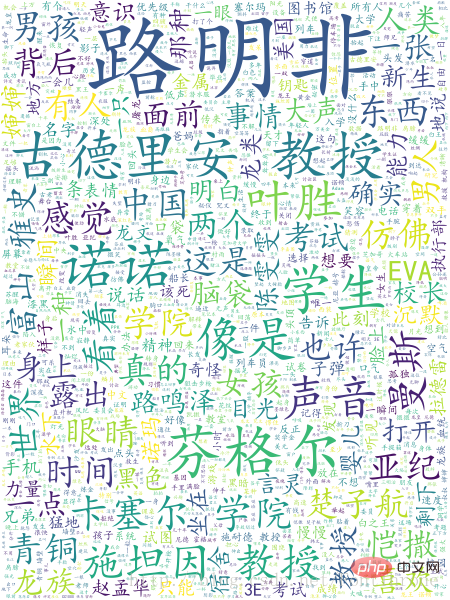
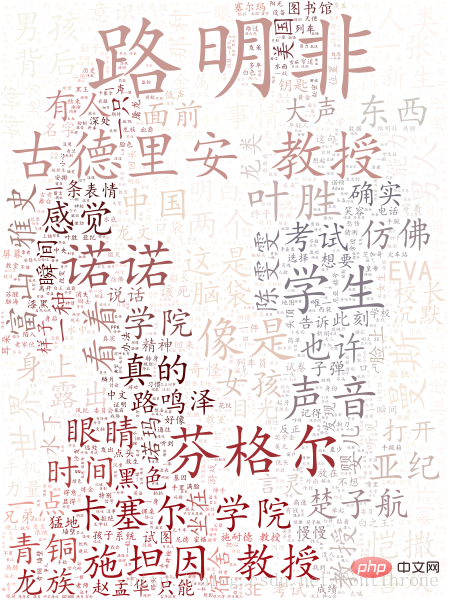
# #Summary
If you want to use this code to generate an English word cloud, then you need to set the isCN parameter to 0 and provide an English stop word list.The above is the detailed content of How to make a word cloud in python. For more information, please follow other related articles on the PHP Chinese website!