Can the mac address be changed at will?
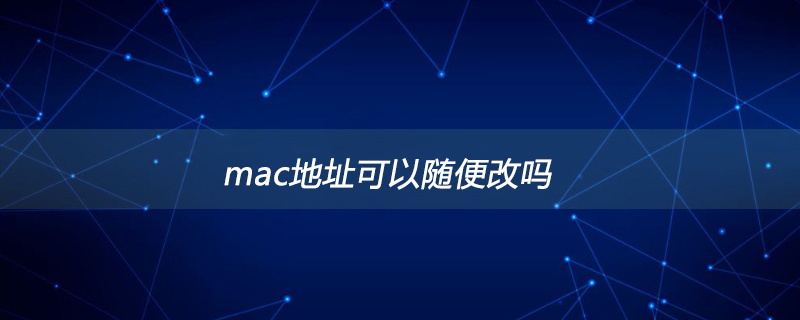
Every computer will have a mac address, which many people know. However, many people don't know that the mac address can actually be modified, which is very useful if it needs to be used in some special places.
So, how to modify the mac address?
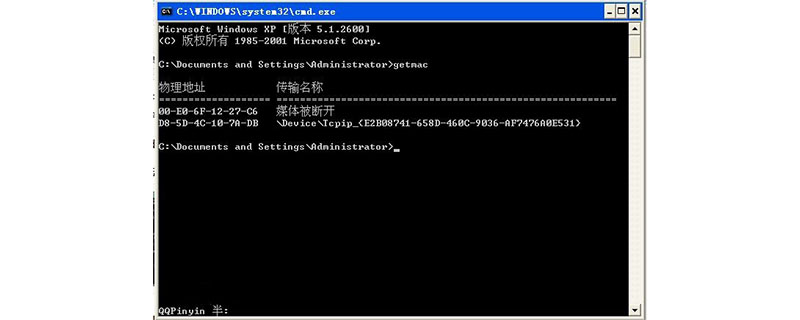
Two methods to modify the mac address
The mac address is assigned and burned by the manufacturer Into the network card chip, it is globally unique, and like a person's fingerprint, it can be used as important information for network card identification and host identification in underlying physical transmission. It is very simple to check the hardware address of the computer network card. Click "Start" and enter cmd and press Enter to run. Enter ipconfig /all on the command line and press Enter. In fact, the right side of the physical address corresponds to the special address of the network card, which is the MAC address.
If you want to modify the MAC address of the network card, you can actually do it without using tools, but the operation is quite complicated. The following uses the Vista system as an example to introduce how to modify the MAC address of the network card. Open the system desktop, use the right mouse button to select "Network and view "Properties". In the subsequent interface, click "Manage Network Connections" on the left, find the local connection that needs to be modified and select it again with the mouse. Select "" in the right-click menu Properties", click "Configuration" and go to the "Advanced" tab, select the "Network Address" column on the left, remove the unselected state on the right, select "Value" and enter the MAC address.
1. Simple modification method
Readers can right-click on the "Network Neighborhood" icon on the desktop, select "Properties", and in the pop-up "Network Connection" dialog box, Right-click on the "Local Area Connection" icon and select "Properties". A "Local Area Connection Properties" dialog box will pop up. Click the "Configure" button, select "Advanced", and select "Network Address" in "Properties" in the left column. "(In fact, not all network cards use "Network Address" to describe the physical address. For example, Intel's network card uses "Locally Administered Address" to describe it. As long as you can find the "Value" option in the right column ), and then select the above single option in the "Value" in the right column (not "Does not exist"). At this time, you can enter the MAC address of the network card you want to change in the box on the right, such as "000B6AF6F4F9" and click "OK" ” button, the modification is completed.
However, some network cards do not have this option. Don’t worry, you can try updating the driver of the network card first. Under normal circumstances, this option will appear after updating the driver. But still There are special circumstances, no matter how you modify it, there is no such option, what should you do? Then read on, the following method can be said to be omnipotent!
2. Registry modification method
Chapter Step 1, click "Start", select "Run", type "regedit" to bring up the registry.
Step 2, in HKEY_LOCAL_MACHINE\SYSTEM\CurrentControlSet\Control\Class\{4D36E972-E325-11CE -BFC1-08002BE10318}\0000, 0001, 0002 and other primary keys, search for DriverDesc. The content is the description of the network card to be modified. For example, Intel's network card will be described as "Intel (R) PRO/100 Management Adapter", 3Com's network card It will be described as "3Com EtherLink The location is related to the network card itself and the operating system. Different network cards may appear under different primary keys, and the same network card using different versions of the operating system (such as OEM version, VOL or VLK, etc.) will also appear in different locations. The task of this step is to find the primary key containing the network card description.
Step 3, select the primary key found in the second step, add a string in the right column, name it "Network Address", and set its value to the MAC address to be changed, in the form of "000B6AF6F4F9 ".
Note:At this point, the task of modifying the physical address of the network card can be said to be completed. Some network cards need to be restarted to function normally
The above is the detailed content of Can the mac address be changed at will?. For more information, please follow other related articles on the PHP Chinese website!

Hot AI Tools

Undress AI Tool
Undress images for free

Undresser.AI Undress
AI-powered app for creating realistic nude photos

AI Clothes Remover
Online AI tool for removing clothes from photos.

Clothoff.io
AI clothes remover

Video Face Swap
Swap faces in any video effortlessly with our completely free AI face swap tool!

Hot Article

Hot Tools

Notepad++7.3.1
Easy-to-use and free code editor

SublimeText3 Chinese version
Chinese version, very easy to use

Zend Studio 13.0.1
Powerful PHP integrated development environment

Dreamweaver CS6
Visual web development tools

SublimeText3 Mac version
God-level code editing software (SublimeText3)

Hot Topics
 1798
1798
 16
16
 1750
1750
 56
56
 1594
1594
 29
29
 1475
1475
 72
72
 267
267
 587
587
 3 tips to easily customize your Mac computer name, host name and Bonjour name
Mar 06, 2024 pm 12:20 PM
3 tips to easily customize your Mac computer name, host name and Bonjour name
Mar 06, 2024 pm 12:20 PM
Many Mac users tend to keep the default name of their device and may never consider changing it. Many people choose to stick with the name from the initial setup, such as "Johnny's MacBook Air" or simply "iMac." Learning how to change the name of your Mac is a very useful skill, especially when you have multiple devices, as it can help you quickly distinguish and manage them. Next, we will teach you step by step how to change the computer name, host name and Bonjour name (local host name) in macOS system. Why should you change your Mac name? Changing the name of your Mac can not only show your personality, but also help improve the user experience: Personalize your Mac: The default name may not be to your taste, change it to a name you like.
 3 Ways to Convert HEIC Photos to JPG on Mac
Mar 15, 2024 pm 08:43 PM
3 Ways to Convert HEIC Photos to JPG on Mac
Mar 15, 2024 pm 08:43 PM
By default, iPhone takes photos from the camera in HEIC format. HEIC stands for High Efficiency Image Container and can hold more pixel data than PNG or JPG files, taking up significantly less space on iPhone storage compared to other formats. These files work best on iPhones but are not widely accepted on the internet because they often result in blurry/grainy pictures when you share them with non-Apple devices. To ensure that HEIC images are compatible on other devices, you may need to convert them to JPG format. This article will introduce how to convert HEIC images to JPG on Mac. How to Convert HEIC Photos to JPG on Mac [3 Methods] Method
 How to set up WeChat Mac to automatically convert voice messages into text - How to set up voice to text conversion
Mar 19, 2024 am 08:28 AM
How to set up WeChat Mac to automatically convert voice messages into text - How to set up voice to text conversion
Mar 19, 2024 am 08:28 AM
Recently, some friends have consulted the editor about how to set up WeChat Mac to automatically convert voice messages into text. The following is a method for setting up WeChat Mac to automatically convert voice messages into text. Friends in need can come and learn more. Step 1: First, open the Mac version of WeChat. As shown in the picture: Step 2: Next, click "Settings". As shown in the picture: Step 3: Then, click "General". As shown in the picture: Step 4: Then check the option "Automatically convert voice messages in chat to text". As shown in the picture: Step 5: Finally, close the window. As shown in the picture:
 MacBook Pro, iMac to get the M4 upgrade later this year followed by MacBook Air in spring of 2025, claims reliable tipster
Jun 25, 2024 am 06:35 AM
MacBook Pro, iMac to get the M4 upgrade later this year followed by MacBook Air in spring of 2025, claims reliable tipster
Jun 25, 2024 am 06:35 AM
Ever since the Apple M4-powered OLED iPad Prolineuparrived, Apple Silicon aficionados have been eagerly awaiting the arrival of the M4 SoC on the Mac lineup. The M4 was undeniably a major leap forward in both compute and graphics performance - leapfr
 How to format a drive using GUID on Mac
Apr 12, 2024 am 09:13 AM
How to format a drive using GUID on Mac
Apr 12, 2024 am 09:13 AM
Formatting the drive of your Mac system is crucial for proper functioning. It helps prevent various system problems and makes your Mac more stable overall. While naturally Mac supports various partitioning schemes, GUID offers more modern and versatile features compared to other options. Also essential for newer Macs and supports larger drives, giving you the best compatibility and stability. This guide will take an in-depth look at how to format a drive using a GUID on macOS. That said, let's get started. Why GUID is important for macOS installation A GUID (full form of Globally Unique Identifier) is a partitioning scheme that helps install and run the macOS operating system. It is better than traditional MBR (main lead
 ChatGPT is now available for macOS with the release of a dedicated app
Jun 27, 2024 am 10:05 AM
ChatGPT is now available for macOS with the release of a dedicated app
Jun 27, 2024 am 10:05 AM
Open AI’s ChatGPT Mac application is now available to everyone, having been limited to only those with a ChatGPT Plus subscription for the last few months. The app installs just like any other native Mac app, as long as you have an up to date Apple S
 Apple iPhone 16 is no longer pre-installed with Apple Intelligence
Jul 30, 2024 pm 01:18 PM
Apple iPhone 16 is no longer pre-installed with Apple Intelligence
Jul 30, 2024 pm 01:18 PM
According to industry insider Mark Gurman, Apple’s Apple Intelligence will be postponed to October. In other words, it will be pushed first on iOS18.1. Apple iPhone 16 is expected to be released in September, so Apple Intelligence will not be pre-installed. 1. Apple Intelligence Apple Intelligence is a personal intelligence system that uses a powerful generative model to provide new functions for iPhone, iPad and Mac to assist users in communicating, working and expressing. 2. Natural language understanding The large model embedded in Apple Intelligence has a deep understanding of the meaning of language.
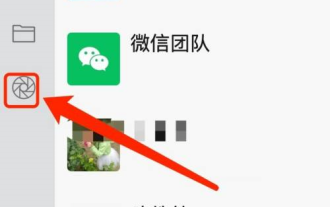 How to post to Moments on WeChat Mac - How to post to Moments on WeChat Mac
Mar 18, 2024 pm 05:43 PM
How to post to Moments on WeChat Mac - How to post to Moments on WeChat Mac
Mar 18, 2024 pm 05:43 PM
Friends, do you know how to post Moments on WeChat Mac? Today I will explain how to post Moments on WeChat Mac. If you are interested, come and take a look with me. I hope it can help everyone. Step 1: After opening WeChat, click the Moments button on the left. Step 2: Next, click the camera button on the upper right side. Step 3: Enter the text content you want to send. Step 4: Next, click on who can watch. Step 5: In the pop-up box, select the viewable conditions and click OK. Step 6: Finally, click the Publish button.




