
css The text-decoration-style attribute is used to specify how lines are displayed. Its syntax is text-decoration-style: solid|double|dotted|dashed|wavy|initial|inherit.

#How to use the css text-decoration-style attribute?
Definition and Usage
The text-decoration-style property specifies how lines are displayed.
Default: solid
Inherited: No
Animatable: No.
Version: CSS3
JavaScript Syntax:
object.style.textDecorationStyle="wavy"
CSS Syntax
text-decoration-style: solid|double|dotted|dashed|wavy|initial|inherit;
Properties Value
● solid Default value. The line will appear as a single line.
● double lines will be displayed as double lines.
● dotted lines will be displayed as dotted lines.
● dashed lines will appear as dotted lines.
● wavy lines will be displayed as wavy lines.
● initial sets this property to its default value.
● inherit Inherit this attribute from the parent element.
Example
Display a wavy line below the paragraph:
<!DOCTYPE html>
<html>
<head>
<style>
p
{
text-decoration: underline;
text-decoration-style: wavy;
-moz-text-decoration-style: wavy; /* 针对 Firefox 的代码 */
}
</style>
</head>
<body>
<p>
本实例中的段落文本下方会显示一条波浪线。</p>
<p><b>注意:</b>只有 Chrome 支持 text-decoration-style 属性。</p>
<p><b>注意:</b>Firefox 支持另一个可替代该属性的属性,即 -moz-text-decoration-style 属性。</p>
</body>
</html>Effect output:
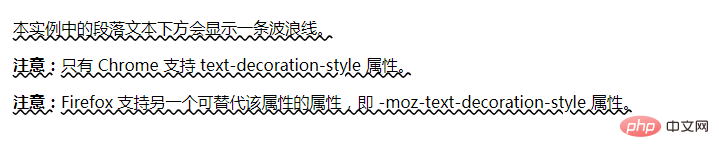
The above is the detailed content of How to use css text-decoration-style attribute. For more information, please follow other related articles on the PHP Chinese website!



