
css animation-duration property is used to define the time required for animation to complete a cycle, in seconds or milliseconds; the basic syntax is animation-duration: time.

How to use the css animation-duration property?
Function: The animation-duration attribute defines the time required for the animation to complete a cycle, measured in seconds or milliseconds.
Syntax:
animation-duration: time
Description: time specifies the time it takes to complete the animation. The default value is 0, which means no animation effect.
Note: Internet Explorer 9 and earlier versions do not support the animation-duration attribute.
css animation-duration property Example
<!DOCTYPE html>
<html>
<head>
<style>
div
{
width:100px;
height:100px;
background:red;
position:relative;
animation:mymove infinite;
animation-duration:2s;
/* Safari and Chrome */
-webkit-animation:mymove infinite;
-webkit-animation-duration:2s;
}
@keyframes mymove
{
from {top:0px;}
to {top:200px;}
}
@-webkit-keyframes mymove /* Safari and Chrome */
{
from {top:0px;}
to {top:200px;}
}
</style>
</head>
<body>
<p><strong>注释:</strong>Internet Explorer 9 以及更早的版本不支持 animation-name 属性。</p>
<div></div>
<p><b>注释:</b>始终规定 animation-duration 属性,否则时长为 0,就不会播放动画了。</p>
</body>
</html>Effect:
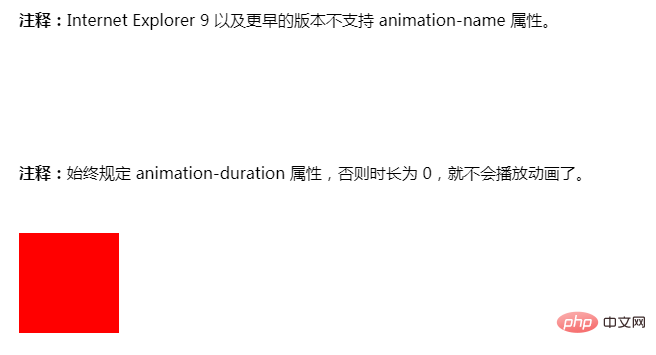
The above is the detailed content of How to use css animation-duration property. For more information, please follow other related articles on the PHP Chinese website!
 How to export project in phpstorm
How to export project in phpstorm
 How to solve the problem that this copy of windows is not genuine
How to solve the problem that this copy of windows is not genuine
 linux view system information
linux view system information
 Ethereum today's market price
Ethereum today's market price
 Solution to java success and javac failure
Solution to java success and javac failure
 Why disabling automatic updates in Windows 11 is invalid
Why disabling automatic updates in Windows 11 is invalid
 The difference between fprintf and printf
The difference between fprintf and printf
 window.setinterval
window.setinterval