
A friend wrote about how to cancel the PS patching tool. The editor was stunned for a while. Does this mean canceling the entire patching operation? Or is it deselection during the patching process? Let’s learn about these two operations with the editor.
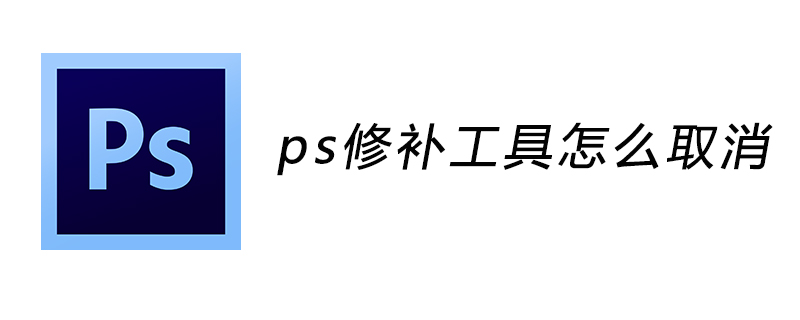
If you want to cancel the patching operation:
1. Direct shortcut key Ctrl Z
2, or click "Edit" -> "Return to previous step".
If you are talking about canceling the selection during the repair process:
1. Direct shortcut key Ctrl D can cancel the PS selection.
2. Or right-click the mouse in the canvas where the selection has been created, and then click Cancel Selection to cancel the PS selection.
The above is the detailed content of How to cancel ps patch tool?. For more information, please follow other related articles on the PHP Chinese website!