
css float attribute is used to specify whether a box (element) should float. Absolutely positioned elements ignore the float attribute!

#How to use the css float attribute?
Attribute definition and usage instructions
The float attribute specifies whether a box (element) should float.
Note: Absolutely positioned elements ignore the float attribute!
Default value: none
Inheritance: no
Version: CSS1
JavaScript Syntax:
object.style.cssFloat="left"
Attribute value
left The element floats to the left.
right The element floats to the right.
none Default value. The element is not floated and appears where it appears in the text.
inherit specifies that the value of the float attribute should be inherited from the parent element.
Example
Let the image float to the right:
<!DOCTYPE html>
<html>
<head>
<meta charset="utf-8">
<title></title>
<style>
img
{
float:right;
}
</style>
</head>
<body>
<p>在下面的段落中,我们添加了一个 <b>float:right</b> 的图片。导致图片将会浮动在段落的右边。</p>
<p>
<img src="logocss.gif" style="max-width:90%" style="max-width:90%" / alt="How to use css float attribute" >
这是一些文本。这是一些文本。这是一些文本。
这是一些文本。这是一些文本。这是一些文本。
这是一些文本。这是一些文本。这是一些文本。
这是一些文本。这是一些文本。这是一些文本。
这是一些文本。这是一些文本。这是一些文本。
这是一些文本。这是一些文本。这是一些文本。
这是一些文本。这是一些文本。这是一些文本。
这是一些文本。这是一些文本。这是一些文本。
这是一些文本。这是一些文本。这是一些文本。
这是一些文本。这是一些文本。这是一些文本。
</p>
</body>
</html>Effect:
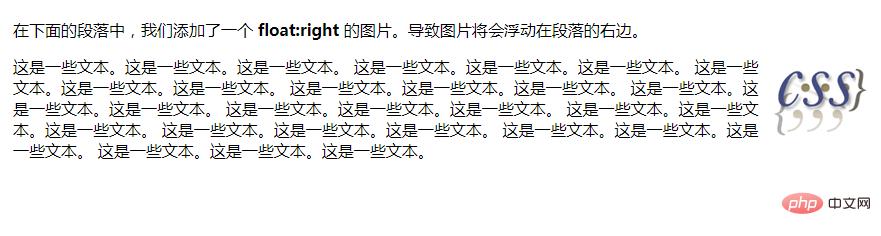
The above is the detailed content of How to use css float attribute. For more information, please follow other related articles on the PHP Chinese website!



