
When we want to edit a picture in PS, we need to operate in layers, and sometimes we need to make modifications on the original layer. Sometimes in order to protect the original picture, we need to make a copy of the layer for editing. , then how to operate? Please see below how I operate it.
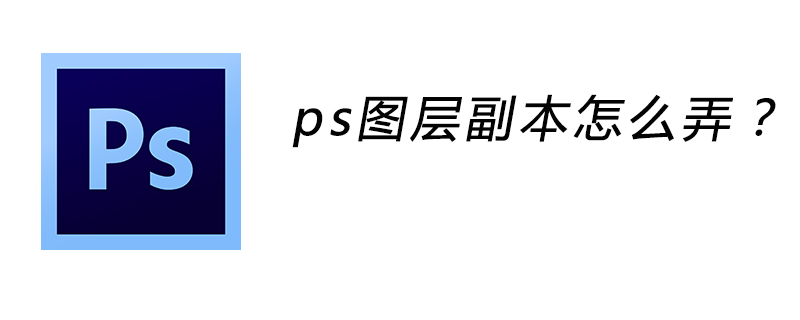
Create a copy of the layer
1. After we open an image, click Layer on the menu bar, and then click Copy Layer A box to copy the layer will appear. Click OK to successfully make a copy of the layer.
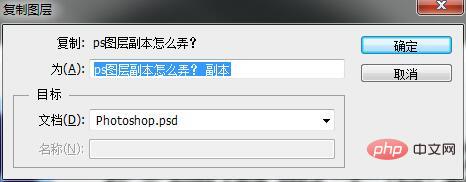
#2. When we click on the layer interface, we can see a copy of the layer we just copied. You can also see that there is a copy of the background, while the original background is locked.
Background copy: Represents an ordinary layer that restores the background layer by copying it. When the background layer is copied successfully, the default layer name and number given by the system can be modified.
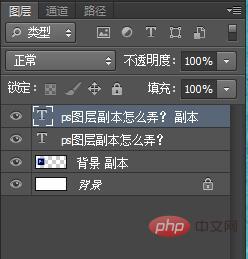
The above is the detailed content of How to make a copy of ps layer?. For more information, please follow other related articles on the PHP Chinese website!