
html The col tag is used to define attribute values for one or more columns in a table. If you need to apply styles to all columns, the

#html How to use col tag?
Function: One or more columns in the table define attribute values.
Note:
The
Note: In HTML,
html col tag usage example
<!DOCTYPE html>
<html>
<head>
<meta charset="UTF-8">
<title>Title</title>
</head>
<body>
<table width="100%" border="1">
<col />
<col />
<col />
<tr>
<th>商品种类</th>
<th>名称</th>
<th>价格</th>
</tr>
<tr>
<td>衣服</td>
<td>衬衣</td>
<td>53元</td>
</tr>
<tr>
<td>鞋子</td>
<td>板鞋</td>
<td>199元</td>
</tr>
</table>
</body>
</html>Effect:
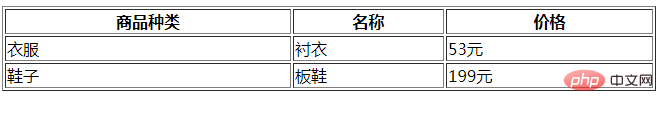
The above is the detailed content of How to use html col tag. For more information, please follow other related articles on the PHP Chinese website!
 What are the e-commerce platforms?
What are the e-commerce platforms?
 What is disk quota
What is disk quota
 Top ten digital currency exchanges
Top ten digital currency exchanges
 Introduction to dex concept digital currency
Introduction to dex concept digital currency
 How to view stored procedures in MySQL
How to view stored procedures in MySQL
 What drawing software are there?
What drawing software are there?
 The difference between static web pages and dynamic web pages
The difference between static web pages and dynamic web pages
 Introduction to laravel components
Introduction to laravel components