
Apache is installed under ECS Windows and I hope to limit the speed of client access. The Bw_mod module can limit bandwidth based on source IP.
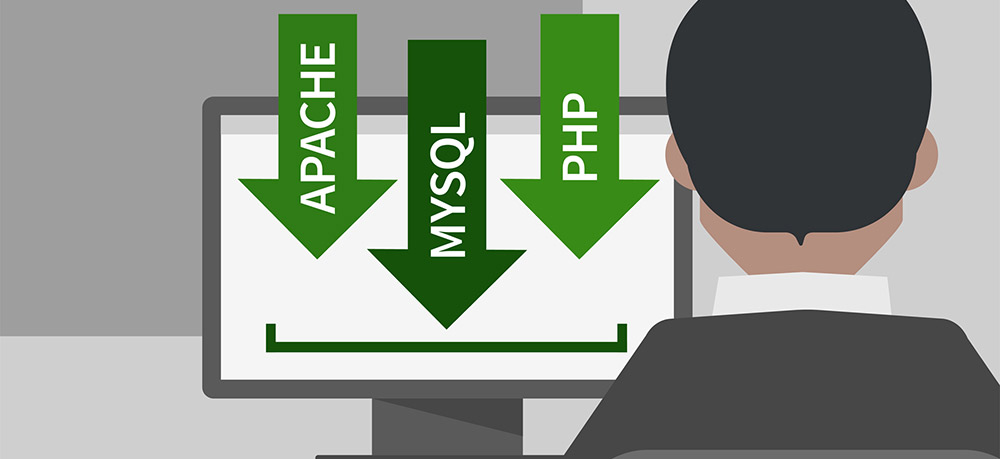
Download the compiled version for windows: http://www.ivn.cl/files/dlls/mod_bw-0.8-2.2.6/mod_bw.dll. You can also visit http://www.ivn.cl/ to find the corresponding version. (Related recommendations: Apache configuration under Windows (Alibaba Cloud ECS as an example))
1. Install mod_bw .dll module
Put the downloaded mod_bw.dll into the modules\ directory of the Apache installation directory.
2. Modify Apache's configuration file httpd.conf and add the following line:
LoadModule bw_module modules/mod_bw.dll
3. Activate the bw_module module in the virtual host. It can be added globally or in the virtual host scope to add. Edit httpd.conf and add:
ServerAdmin test@126.com DocumentRoot E:\www\abc_com ServerName www.abc.com CustomLog E:\logs\abc_com-access.log combined BandWidthModule On #开启模块 ForceBandWidthModule On #所有的请求都要经过这个模块的处理 BandWidth all 409600 #限制该虚拟主机可使用的总宽带为4M LargeFileLimit .rmvb 20 20000 # 限制所有大于20K的后缀名为.rmvb的文件下载速度是20K/S
The above is the detailed content of Apache speed limits client access under Windows (ECS server). For more information, please follow other related articles on the PHP Chinese website!
 What does apache mean?
What does apache mean?
 apache startup failed
apache startup failed
 Windows 10 service outage time
Windows 10 service outage time
 Recommended easy-to-use and formal currency speculation software apps in 2024
Recommended easy-to-use and formal currency speculation software apps in 2024
 How to solve the problem that teamviewer cannot connect
How to solve the problem that teamviewer cannot connect
 How to solve the problem that laptop network sharing does not have permissions?
How to solve the problem that laptop network sharing does not have permissions?
 currency exchange
currency exchange
 What is nfc access control card
What is nfc access control card