How to use html bdi tag
html The bdi tag is used to isolate the username from surrounding text direction settings, which is useful when posting user comments or other content that you don't have full control over.

#html How to use bdi tag?
Function: bidi isolation, the bdi tag is to isolate the user name from the surrounding text direction settings.
Description: The
tag allows you to set a piece of text independent of the text direction setting of its parent element. This tag is useful when posting user comments or other content that you don't have complete control over.
Note: The
tag is a new tag in HTML5.
html bdi tag example
<!DOCTYPE HTML> <html> <body> <ul> <li>Username <bdi>Bill</bdi>:80 points</li> <li>Username <bdi>Steve</bdi>: 78 points</li> </ul> </body> </html>
Effect:
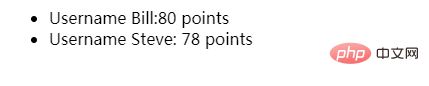
The above is the detailed content of How to use html bdi tag. For more information, please follow other related articles on the PHP Chinese website!

Hot AI Tools

Undress AI Tool
Undress images for free

Undresser.AI Undress
AI-powered app for creating realistic nude photos

AI Clothes Remover
Online AI tool for removing clothes from photos.

Clothoff.io
AI clothes remover

Video Face Swap
Swap faces in any video effortlessly with our completely free AI face swap tool!

Hot Article

Hot Tools

Notepad++7.3.1
Easy-to-use and free code editor

SublimeText3 Chinese version
Chinese version, very easy to use

Zend Studio 13.0.1
Powerful PHP integrated development environment

Dreamweaver CS6
Visual web development tools

SublimeText3 Mac version
God-level code editing software (SublimeText3)
 A Deep Dive into WebAssembly (WASM) for Front-End Developers
Jul 27, 2025 am 12:32 AM
A Deep Dive into WebAssembly (WASM) for Front-End Developers
Jul 27, 2025 am 12:32 AM
WebAssembly(WASM)isagame-changerforfront-enddevelopersseekinghigh-performancewebapplications.1.WASMisabinaryinstructionformatthatrunsatnear-nativespeed,enablinglanguageslikeRust,C ,andGotoexecuteinthebrowser.2.ItcomplementsJavaScriptratherthanreplac
 What is the purpose of the rel attribute in a link tag in HTML?
Aug 03, 2025 pm 04:50 PM
What is the purpose of the rel attribute in a link tag in HTML?
Aug 03, 2025 pm 04:50 PM
rel="stylesheet"linksCSSfilesforstylingthepage;2.rel="preload"hintstopreloadcriticalresourcesforperformance;3.rel="icon"setsthewebsite’sfavicon;4.rel="alternate"providesalternateversionslikeRSSorprint;5.rel=&qu
 What is the purpose of the anchor tag's target attribute in HTML?
Aug 02, 2025 pm 02:23 PM
What is the purpose of the anchor tag's target attribute in HTML?
Aug 02, 2025 pm 02:23 PM
ThetargetattributeinanHTMLanchortagspecifieswheretoopenthelinkeddocument.1._selfopensthelinkinthesametab(default).2._blankopensthelinkinanewtaborwindow.3._parentopensthelinkintheparentframe.4._topopensthelinkinthefullwindowbody,removingframes.Forexte
 Building Custom, Reusable Hooks in React
Aug 03, 2025 pm 04:51 PM
Building Custom, Reusable Hooks in React
Aug 03, 2025 pm 04:51 PM
AgoodcustomhookinReactisareusablefunctionstartingwith"use"thatencapsulatesstatefullogicforsharingacrosscomponents;itshouldsolveacommonproblem,beflexiblethroughparameterslikeuseFetch(url,options),returnaconsistentstructuresuchasanarrayorobje
 How to use del and ins tags in HTML
Aug 12, 2025 am 11:38 AM
How to use del and ins tags in HTML
Aug 12, 2025 am 11:38 AM
Thetagisusedtomarkdeletedtext,optionallywithdatetimeandciteattributestospecifywhenandwhythedeletionoccurred.2.Thetagindicatesinsertedcontent,alsosupportingdatetimeandciteforcontextabouttheaddition.3.Thesetagscanbecombinedtoshowdocumentrevisionsclearl
 How to create a responsive testimonial slider with CSS
Aug 12, 2025 am 09:42 AM
How to create a responsive testimonial slider with CSS
Aug 12, 2025 am 09:42 AM
It is feasible to create a responsive automatic carousel slider with pure CSS, just combine HTML structure, Flexbox layout, and CSS animation. 2. First build a semantic HTML container containing multiple recommendation terms, each .item contains reference content and author information. 3. Use the parent container to set display:flex, width:300% (three slides) and apply overflow:hidden to achieve horizontal arrangement. 4. Use @keyframes to define a translateX transformation from 0% to -100%, and combine animation: scroll15slinearinfinite to achieve seamless automatic scrolling. 5. Add media
 How can you make an HTML element editable by the user?
Aug 11, 2025 pm 05:23 PM
How can you make an HTML element editable by the user?
Aug 11, 2025 pm 05:23 PM
Yes, you can make HTML elements editable by using the contenteditable attribute. The specific method is to add contenteditable="true" to the target element. For example, you can edit this text, and the user can directly click and modify the content. This attribute is suitable for block-level and in-line elements such as div, p, span, h1 to h6. The default value is "true" to be editable, "false" to be non-editable, and "inherit" to inherit the parent element settings. In order to improve accessibility, it is recommended to add tabindex="0&quo
 How to use CSS selectors effectively
Aug 11, 2025 am 11:12 AM
How to use CSS selectors effectively
Aug 11, 2025 am 11:12 AM
When using CSS selectors, low-specific selectors should be used first to avoid excessive limitations; 1. Understand the specificity level and use them reasonably in the order of type, class, and ID; 2. Use multi-purpose class names to improve reusability and maintainability; 3. Use attributes and pseudo-class selectors to avoid performance problems; 4. Keep the selector short and clear scope; 5. Use BEM and other naming specifications to improve structural clarity; 6. Avoid the abuse of tag selectors and:nth-child, and give priority to the use of tool classes or modular CSS to ensure that the style is controllable for a long time.







