
The layers in ps are similar to films containing elements such as text or graphics. They are stacked together in order to form the final effect of the page. We can see the underlying layers through the transparent areas of the layer.
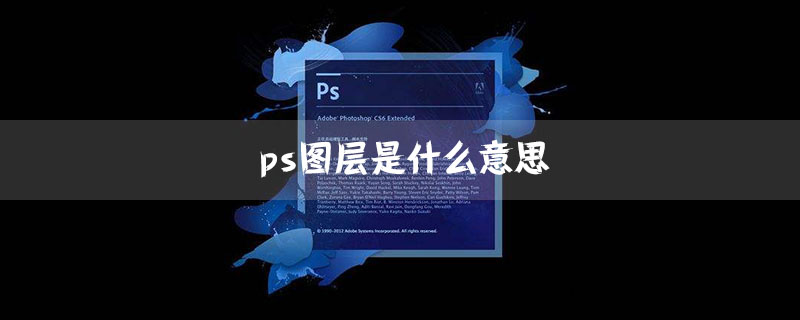
Photoshop layers are like transparent papers stacked on top of each other. You can see the layers below through the transparent areas of the layer. You can move layers to position content on them, just like sliding a transparency through a stack. You can also change a layer's opacity to make the content partially transparent.
Photoshop Layer Representation
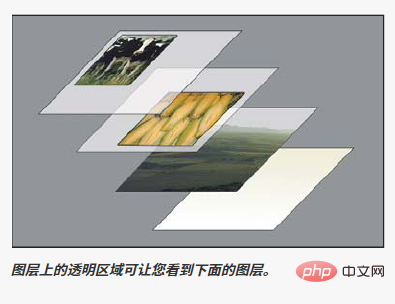
You can use layers to perform a variety of tasks, such as compositing multiple images, adding Text or add vector graphic shapes. Layer styles can be applied to add special effects such as drop shadows or glows.
Organizing Photoshop Layers
The new image contains one layer. The number of additional layers, layer effects, and layer groups that can be added to an image is limited only by your computer's memory.
Layers can be used in the Layers panel. Layer groups help you organize and manage your layers. You can use groups to arrange layers in a logical order and reduce clutter in the Layers panel. Groups can be nested within other groups. You can also use groups to apply properties and masks to multiple layers at the same time.
Photoshop Layers for Non-Destructive Editing
Sometimes a layer won’t contain anything obvious. For example, an adjustment layer contains color or tonal adjustments that affect the layers below it. Instead of editing image pixels directly, you can edit an adjustment layer and leave the underlying pixels unchanged.
A special type of layer called a Smart Object contains one or more content layers. Smart Objects can be transformed (scaled, beveled, or reshaped) without directly editing the image pixels. Alternatively, you can edit a Smart Object as a separate image, even after you place the Smart Object into a Photoshop image. Smart Objects can also contain Smart Filter effects, which allow you to non-destructively apply a filter to an image so that you can adjust or remove the filter effect later.
Video Layer
You can use the video layer to add video to your image. After you import a video clip into an image as a video layer, you can mask the layer, transform the layer, apply layer effects, paint over individual frames, or rasterize individual frames and convert them to standard layers. Use the Timeline panel to play video within an image or access individual frames.
The above is the detailed content of What do layers in ps mean?. For more information, please follow other related articles on the PHP Chinese website!