
Life is short, I use Python. Recently, many newcomers are inquiring about Python installation. Python installation is not a big problem. I thought that after installing Python, everything would be fine and I would have peace of mind, but in actual operation, problems will occur.

The problem is as shown below
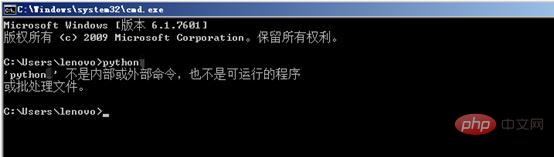
The reason for the above problem is that we did not add the path to Python to the environment variables, or forget to check Add python to path during the installation of Python
Solution
Find your own Python installation path and copy this path
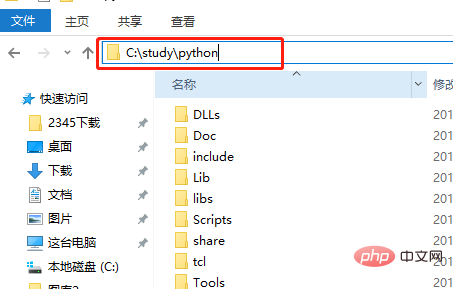
Follow the following operations: My Computer→Properties→Advanced Properties→Environment Variables, find the path, as follows
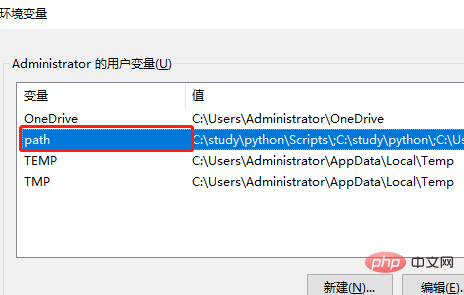
Double-click path and add the copied Python path, as follows:
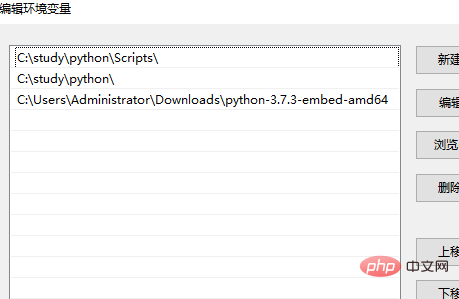
Finally click OK, and the Python environment variables are configured.
The above is the detailed content of How to set python path. For more information, please follow other related articles on the PHP Chinese website!
 What are the application scenarios of PHP singleton mode?
What are the application scenarios of PHP singleton mode?
 The difference between mac air and pro
The difference between mac air and pro
 What is an .Xauthority file?
What is an .Xauthority file?
 python number to string
python number to string
 How to share a printer between two computers
How to share a printer between two computers
 How to solve the computer prompt of insufficient memory
How to solve the computer prompt of insufficient memory
 How to fix winntbbu.dll missing
How to fix winntbbu.dll missing
 How to set up virtual memory
How to set up virtual memory


