
How to convert jpeg format to jpg format: First click the [Start], [Attachment], and [Brush] options in sequence; then open the image that needs to be converted; finally click the [File], [Save As] option in sequence , change the file format to jpg.
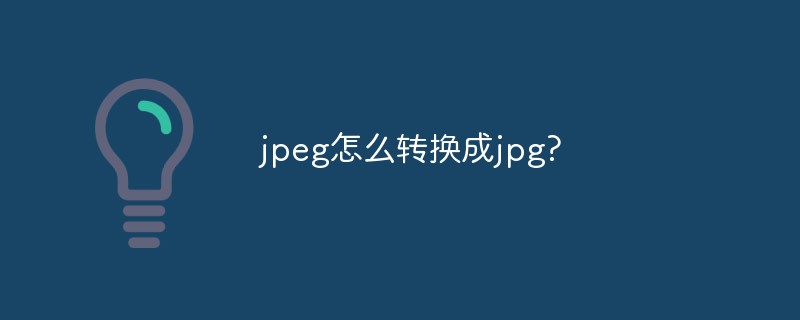
#First of all, JPEG is JPG, and JPG is the abbreviation of JPEG. The most commonly used conversion method is to use the drawing tool that comes with Windows.
1. [Start]--[Attachments]--[Brush]

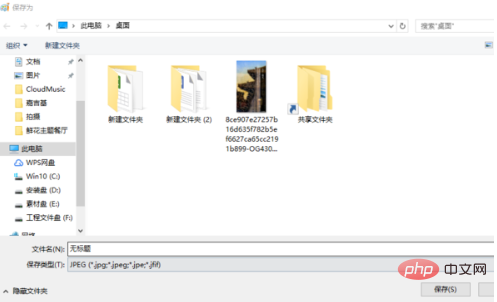
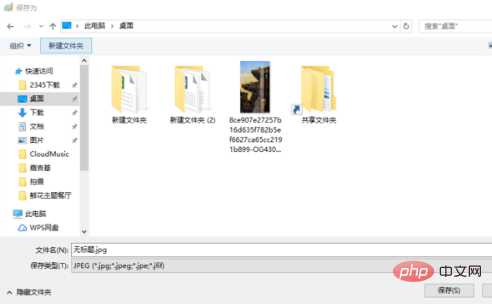
Open the picture; [File]--[Save as]--[Save type: JPG]. The images output in this way are of higher quality. Extended information:Picture files compressed using the JPEG standard are called "JPEG files". The extensions of such files are usually JPG, JPEG, JPE, JFIF and JIF. Among these file formats, JPG is the most widely used. If JPEG here refers to the Joint Photographic Experts Group, then JPEG and JPG are the relationship between the organization that sets the compression standard and the format of the image compressed using the compression standard established by the organization. If JPEG refers to the JPEG compression standard, then JPEG and JPG are the relationship between an image compression standard and a format of pictures compressed using this standard. If JPEG refers to the suffix name of a picture file, then the relationship between JPEG and JPG is two different formats of pictures compressed using the JPEG standard.
The above is the detailed content of How to convert jpeg format to jpg format. For more information, please follow other related articles on the PHP Chinese website!