
apache_event_php-fpm Schematic diagram:
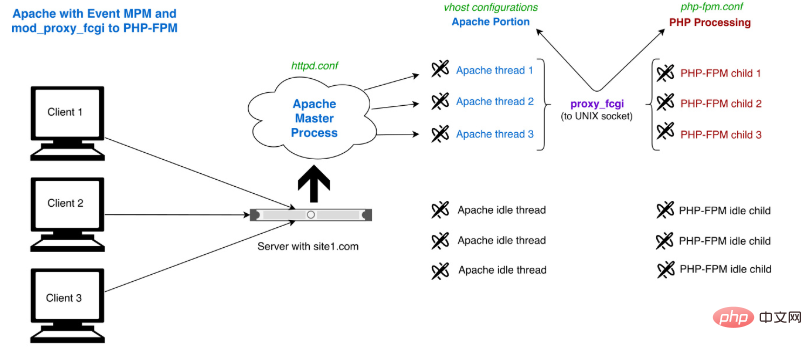
nginx-php-fpm Schematic diagram:
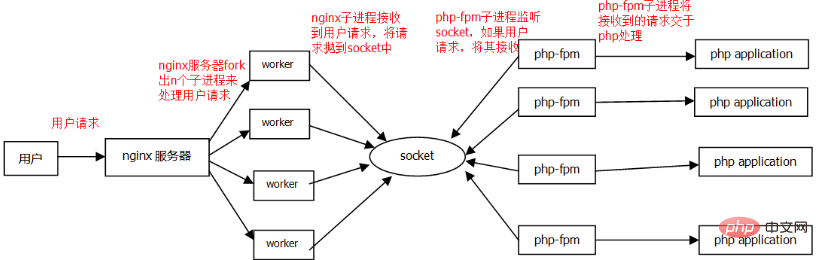 Worker-Master-Server
Worker-Master-Server
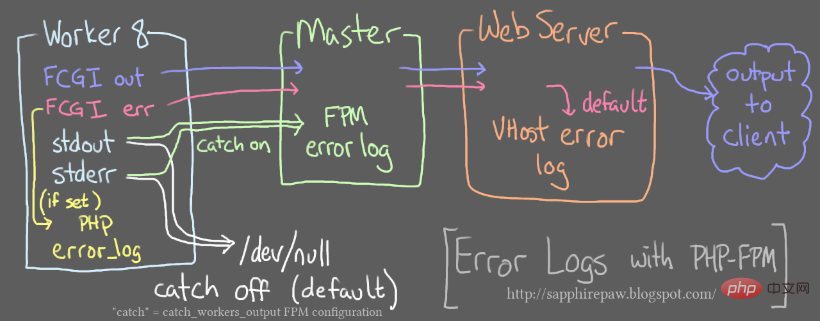
TCP-Nginx_PHP
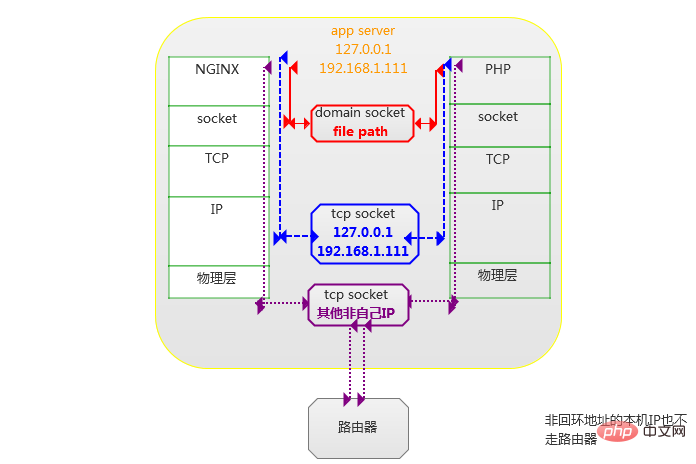
Nginx-FastCGI
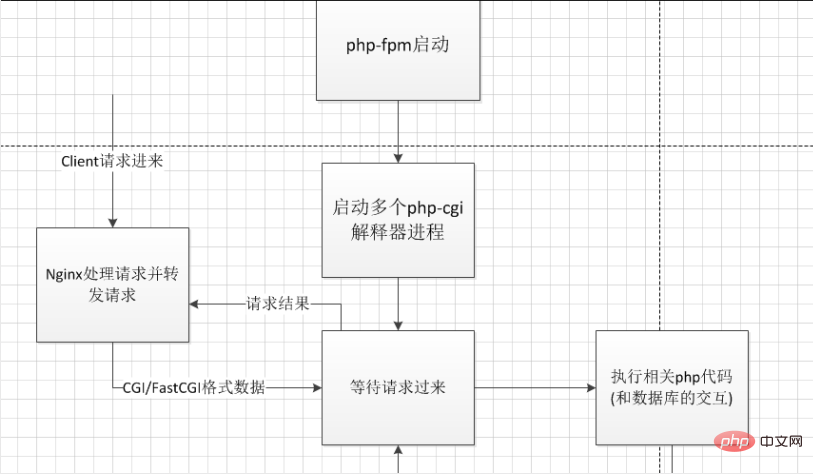
1. Use $_GET to get all parameters. php7 will have one more parameter: _url, such as the accessed address
http://127.0.0.1/Home/String/index2?a=12&b=19
At this time, the parameter _url = "Home/String/index2"
2. In PHP7, it is an Error: PHP Notice: Undefined index: HTTP_USER_AGENT in line 2
php5.9 is a notice
2017/03/27 10:58:09 [error] 5286#0: *851 FastCGI sent in stderr: "PHP message: PHP Notice: Undefined index: HTTP_USER_AGENT in /home/UserAgent.php on line 9" while reading response header from upstream
Solution: http://stackoverflow.com/questions/16330496/php-notice-undefined-index-http- user-agent-in-line-2
if(!empty($_SERVER['HTTP_USER_AGENT'])){
$user_agent = $_SERVER['HTTP_USER_AGENT'];
} else {
$user_agent = '';
}3, NULL merge operator, PHP7 officially added the ?? operator:
// 获取user参数的值(如果为空,则用'nobody') $username = $_GET['user'] ?? 'nobody'; // 等价于: $username = isset($_GET['user']) ? $_GET['user'] : 'nobody';
4. php-fpm The consequences of not starting
2017/03/31 20:56:19 [crit] 19288#0: *1 connect() to unix:/var/run/php7.0.9-fpm.sock failed (2: No such file or directory) while connecting to upstream, client: 127.0.0.1, server: www.phalcon3.com, request: "GET /index.php HTTP/1.1", upstream: "fastcgi://unix:/var/run/php7.0.9-fpm.sock:", host: "127.0.0.1"
tinywan@tinywan:/usr/local/nginx/logs$ ll /var/run/php7.0.9-fpm.soc ls: 无法访问'/var/run/php7.0.9-fpm.sock': 没有那个文件或目录
After working on it for a long time, it turns out that php-fmp has not started. The most important thing is to persist and believe in yourself.
Related Recommended: "PHP Tutorial"
The above is the detailed content of Some pitfalls encountered when upgrading PHP5.9 to PHP7 (php-fpm diagram). For more information, please follow other related articles on the PHP Chinese website!
 What is the use of java
What is the use of java
 Domestic Bitcoin buying and selling platform
Domestic Bitcoin buying and selling platform
 psrpc.dll not found solution
psrpc.dll not found solution
 Three mainstream frameworks for web front-end
Three mainstream frameworks for web front-end
 The difference between indexof and includes
The difference between indexof and includes
 How to calculate the factorial of a number in python
How to calculate the factorial of a number in python
 Computer system vulnerability repair methods
Computer system vulnerability repair methods
 How to solve the problem of access denied when booting up Windows 10
How to solve the problem of access denied when booting up Windows 10
 Latest ranking of digital currency exchanges
Latest ranking of digital currency exchanges