
In this tutorial, we will learn to understand conditional rendering in Vue.js.

What is conditional rendering?
Conditional rendering means that if a certain condition is true, then from Add or remove elements from dom.
In Vue, we need to use the v-if directive to render elements conditionally.
Let’s see an example:
<template>
<div>
<!-- v-if="javascript expression" -->
<h1 v-if="isActive">Hello Vuejs</h1>
<button @click="isActive= !isActive">点击</button>
</div>
</template>
<script>
export default{
data:function(){
return{
isActive:false
}
}
}
</script> In the above code, we have added a v-if directive with the attribute isActive , so if the isActive attribute is true, the h1 element is only rendered into dom.
We can also extend the v-else directive after the v-if directive.
<h1 v-if="isActive">Hello Vuejs</h1> <h1 v-else>Hey Vuejs</h1>
If the isActive attribute is true, the first h1 element will be rendered, otherwise the second h1 element will be # rendered ##dom中.
v-else-if block.
<h1 v-if="isActive">Hello Vuejs</h1> <h1 v-else-if="isActive && a.length===0">You're vuejs</h1> <h1 v-else>Hey Vuejs</h1>
JavaScript, the v-else-if directive works similarly to the else-if block.
v-else element must be immediately followed by a v-if element or a v-if-else element, otherwise it will not work Identify it.
How to render multiple elements conditionally?
Sometimes we have to render multiple elements conditionally, in this case we need to combine the elements in Together.<template>
<div v-if="available">
<h1>Items are available</h1>
<p>More items in the stock</p>
</div>
<div v-else>
<h1>Items are not available</h1>
<p>Out of stock</p>
</div>
</template>
<script>
export default {
data: function() {
return {
available: true
};
}
};
</script>div tags.
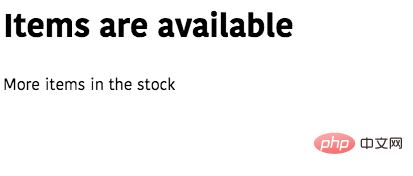
javascript tutorial"
This article is about the detailed explanation of conditional rendering in Vue.js. I hope it will help Friends in need help!The above is the detailed content of How to understand conditional rendering in Vue.js? (code example). For more information, please follow other related articles on the PHP Chinese website!
 Why does vue.js report an error?
Why does vue.js report an error?
 What are the uses of vue.js slots?
What are the uses of vue.js slots?
 How to jump with parameters in vue.js
How to jump with parameters in vue.js
 The difference between JD.com's self-operated and official flagship stores
The difference between JD.com's self-operated and official flagship stores
 How to adjust the text size in text messages
How to adjust the text size in text messages
 How to register a business email
How to register a business email
 What plugin is composer?
What plugin is composer?
 The difference between wildcard masking and unmasking
The difference between wildcard masking and unmasking