
The shutdown and restart command in Windows is the "shutdown" command. Entering the corresponding parameters will perform the corresponding action. For example: the "shutdown -r" command is to shut down and restart the Windows computer; the "shutdown -s" command is Shut down.

The related command for shutting down and restarting in Windows is shutdown. Entering the corresponding parameters will perform the corresponding actions. Let’s look at the specific operations below.
1. First open the start menu and enter cmd in the search, as shown below.
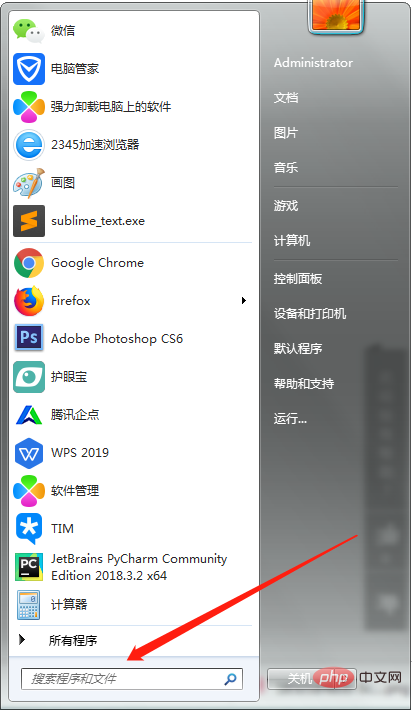
Enter cmd as shown below
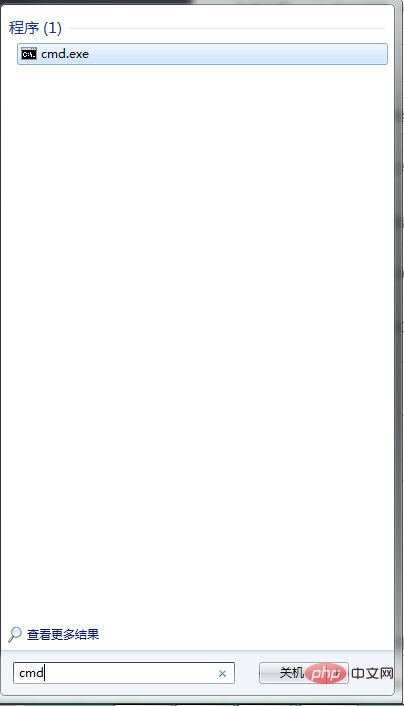
2. Click the enter key, and the command window will appear
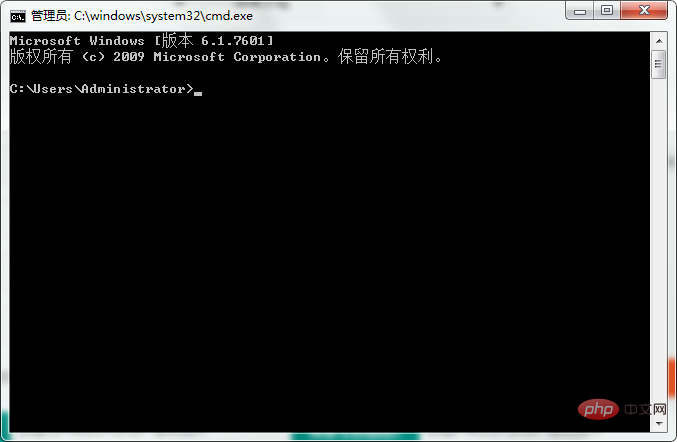
3. Enter "shutdown", and many command parameters will appear, including the Windows restart command.
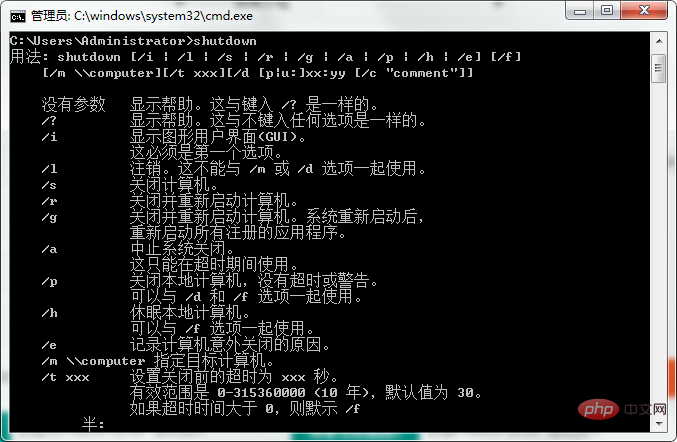
#4. If necessary, shutdown -r is to shut down and restart the Windows computer, shutdown -s is to shut down the computer .
shutdown is not a language, but an executable file. The full name of the file is shutdown.exe.
This file is written in C language and compiled into an executable file.
The above is the detailed content of What is the shutdown and restart command in Windows?. For more information, please follow other related articles on the PHP Chinese website!




