
SCP (Secure Copy) is a command line tool for Linux systems used to securely transfer files from local to remote server and vice versa. SCP uses the SSH protocol to transfer files between two systems, which is more secure than ftp.
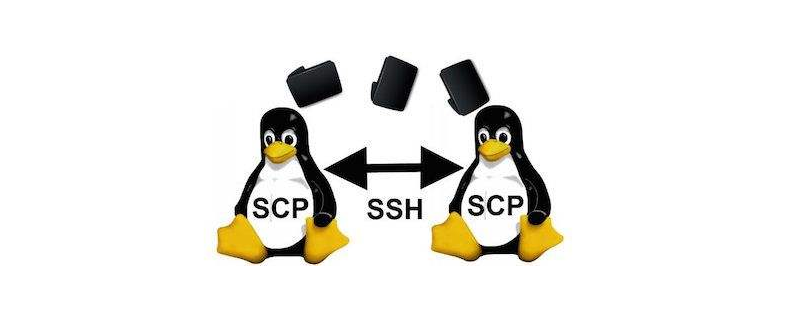
Syntax: (local to remote)
scp /path/to/local/file.txt user@192.168.10.100 :/ remote / path /
Syntax: (remote to local)
scp user@192.168.10.100 :/remote/file.txt / path / to / local /
The SCP command requires the password of the remote system. If you need to configure the scp command in a script and run it with a scheduler, you need to configure key-based ssh login.
Transfer files locally to remote server
The following command will copy myfile.txt from the current directory on the local system to the remote server's /opt directory using root authentication. . Let's assume the remote server hostname is example.com.
$ scp myfile.txt root@example.com:/opt/
Transfer files from remote server to local
The following command will copy /opt/myfile.txt from the remote system to the /opt directory of the local system.
$ scp root@example.com:/opt/myfile.txt /opt/
Define port with scp command
If ssh is running on a different port on the remote server, use the -p switch, followed by the port number and the scp command.
If SSH is running on a different port on the remote server, use the -P switch and then use the scp command with the port number.
$ scp -P 2344 myfile.txt root@example.com:/opt/myfile.txt
Recursively transfer directory locally to remote server
The following command will recursively copy the /opt/mydir directory from the local system to /opt on the remote system Table of contents.
$ scp -r /opt/mydir root@example.com:/opt/
Recursively transfer directory from remote server to local
The following command will recursively copy the /opt/mydir directory from the remote system to the /opt directory of the remote system
$ scp -r root@example.com:/opt/mydir /opt/
This article has ended here. For more other exciting content, you can pay attention to the Linux Tutorial Video column of the PHP Chinese website!
The above is the detailed content of How to securely transfer files using SCP command in Linux. For more information, please follow other related articles on the PHP Chinese website!