
There are many iterators in Python, such as list, tuple, etc. range() provides another way to initialize a sequence of numbers using some conditions. (Related recommendation: "Python Tutorial")
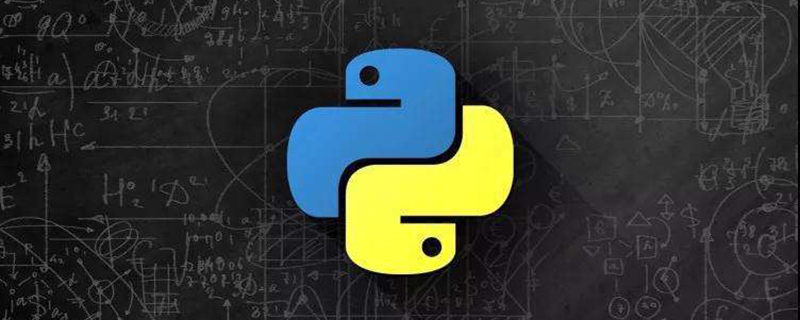
range() is usually used for loops, so when dealing with any type of Python code, the same Knowledge is a key aspect.
Syntax:
range(start, stop, step)
Parameters:
start: The element from which the sequence must be constructed. (Default: 0)
stop: The element number at which numbers in the sequence must end (exclusively).
step: can be a ve or -ve number, indicating the elements that need to be skipped when filling the list. (Default: 1)
Returns: list using formula:
where, n >=0 and list[n] =0 and list[n] > stop (for negative step)
If the step is 0, return ValueError. If the step does not satisfy the requirement and returns an empty sequence, the value constraint is checked, otherwise the sequence is returned according to the formula.
Code 1: Demonstrates range() without step parameter
lis1 = list(range(6))
lis2 = list(range(3, 6))
lis3 = list(range(-6, 2))
print("使用1个参数生成的列表:" + str(lis1))
print("使用2个参数生成的列表:" + str(lis2))
print("使用2个带负值的参数生成的列表: " + str(lis3))Output:
使用1个参数生成的列表:[0,1,2,3,4,5] 使用2个参数生成的列表:[3,4,5] 使用2个带负值的参数生成的列表:[-6,-5,-4,-3,-2,-1,0,1]
Code 2: Using step Demonstration range()
print("使用step生成列表:" +
str(list(range(3, 10, 2))))
print("使用负step生成的列表: " +
str(list(range(10, -5, -3))))
print("使用step生成列表,值限制失败: " +
str(list(range(10, -5, 3))))
print("使用 0 step生成列表:" +
str(list(range(3, 7, 0))))Output:
使用step生成列表:[3,5,7,9] 使用负step生成的列表:[10,7,4,1,-2] 使用step生成列表,值限制失败:[]
Exception:
Traceback (most recent call last):
File "/home/bdae725dff7b38d3681eee38f6a6d434.py", line 23, in
print("使用 0 step生成列表: " + str(list(range(3, 7, 0))))
ValueError: range() arg 3 must not be zeroThis article is an introduction to the use of the range() method in Python. Hope it helps those in need!
The above is the detailed content of How to use the range() method in Python?. For more information, please follow other related articles on the PHP Chinese website!