
The content of this article is about how to use python to calculate pi (code example). It has certain reference value. Friends in need can refer to it. I hope it will be helpful to you.
1. Introduction to π
Introduction to π
Pi is represented by the Greek letter π (pronounced pài), which is a constant (approximately equal to 3.141592654), which represents the ratio of the circumference and diameter of a circle. It is an infinite non-repeating decimal. In daily life, 3.14 is usually used to represent pi for approximate calculations.
The solution process of π
In 1965, the British mathematician John Wallis published a mathematical monograph in which he derived a formula and found that pi is equal to infinity The product of fractions multiplied together.
In 2015, scientists at the University of Rochester discovered the same formula for pi in quantum mechanical calculations of the energy levels of hydrogen atoms.
On March 14, 2019, Google announced that pi has now reached 31.4 trillion decimal places.
Here I use a formula that I feel is 'good' to solve. It is good because the calculation results are relatively accurate, but the calculation process takes a long time. Let's learn together~~
2. Approximate calculation of π
1. Calculation formula
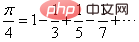
2. Method explanation
The numerators on the right side of the equation are all 1, and the denominator It is an increasing sequence, starting from the first item, the sign of the odd-numbered terms is positive, and the sign of the even-numbered terms is negative. The larger and smaller the denominator on the right side of the equation is, the more accurate the calculated value of pi is. To put it another way, the more terms on the right side of the equation, the more accurate the calculated value.
3. Code implementation (python)
from math import fabs #导入数学模块
from time import perf_counter #导入时间模块
def Bar(i): #动态文本条
N = pow(10,level)
a = int((i/N)*50)
b = 50 - a
Y , N = '*' * a , '.' * b
print("\r计算中:{:3.0f}% [{}->{}] {:.2f}s"
.format(2*a,Y,N,perf_counter()),end='')
level = eval(input('计算Pi精确到小数点后几位数:'))
print('\n{:=^70}'.format('计算开始'))
a,b,pi,tmp = 1,1,0,1
i = 0
'''
a 分子 | b 分母 | pi 圆周率
tmp 存储a/b的值 | i 执行进度
'''
perf_counter() #开始计时
while (fabs(tmp) >= pow(10,-level)): #计算Pi
pi += tmp
b += 2
a = -a
tmp = a/b
i += 2
Bar(i) #调用函数,实时显示计算进度
print('\n{:=^70}'.format('计算完成'))
print('\nPi的计算值为:{}'.format(round(pi*4,level))) #输出计算结果4. Picture example
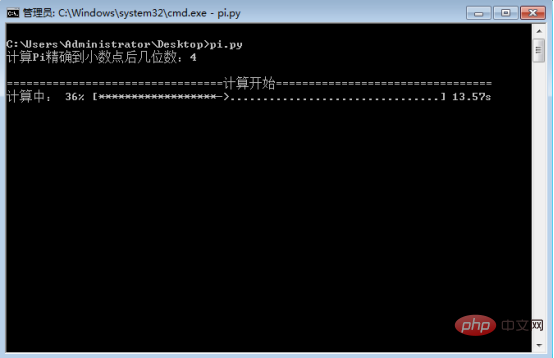

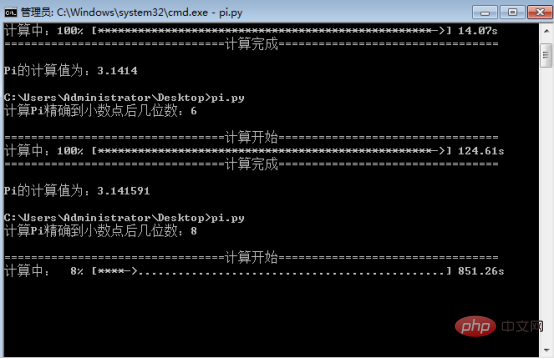
The above is the detailed content of How to use python to calculate pi (code example). For more information, please follow other related articles on the PHP Chinese website!