
How to create a new blank layer in ps: First open the ps software; then select "File->New"; then click "New" and set the width and height of the layer in the window that opens; finally click "OK" to create a new blank layer.

ps method of creating a new blank layer:
The first method
Open ps ->Select "File"-> Select "New", the window shown below will appear
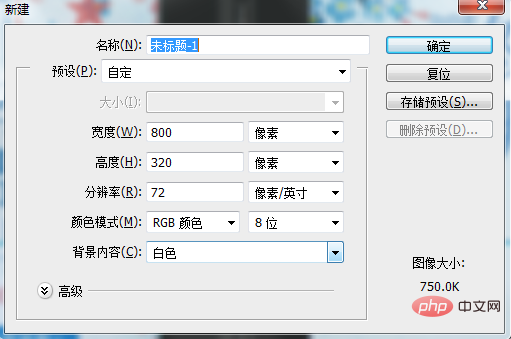
You can set the name, width and height, then click OK to create.
Second method
Use the shortcut key Ctrl N to create a new layer, and then the window shown above will appear. Set the name, width and The height would be nice.
The third method
Open ps, you can use the create new layer in the lower right corner to achieve
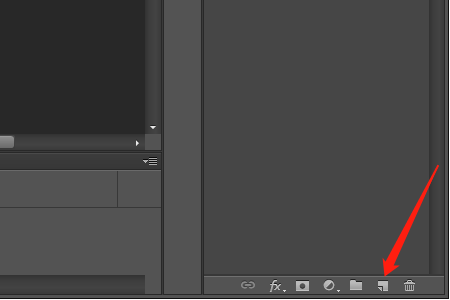
The above is the detailed content of How to create a new layer in ps. For more information, please follow other related articles on the PHP Chinese website!