
For the URL push of Baidu Xiongzhanghao Professional Q&A, Baidu provides a variety of URL push methods. I have written in detail before How to push through the CURL command method, but later Baidu changed the api address, in the URL If Chinese characters appear, an error will be reported when pushing in CURL mode. Below, php Chinese website (m.sbmmt.com) will introduce another simpler method of pushing: PHP mode. Please refer to it for webmasters’ reference (please skip this if you understand PHP technology). Passed~~)

Step one: Page transformation
For details, you can directly view the Baidu Xiongzhao backend, Search the professional Q&A module in the resource mobile zone.

Step 2: API submission
PHP push example:
Specific Steps:
1. First, we save the following code as a PHP file, named for example baiduxiongzhang.php.
Note: The $api parameter needs to be modified to your own interface data.
Everyone, copy the following complete code and keep it in .php file format, and then replace the api address inside with your own, and that’s it! (Suitable for single URL submission)
<?php
$url = isset($_GET['url']) ? $_GET['url'] : '';
if(!$url){
echo '没有地址参数';exit;
}
$urls = array(0=>$url);
$api = 'http://data.zz.baidu.com/urls?appid=xxxx&token=xxxx&type=qa&domain=教育';
$ch = curl_init();
$options = array(
CURLOPT_URL => $api,
CURLOPT_POST => true,
CURLOPT_RETURNTRANSFER => true,
CURLOPT_POSTFIELDS => implode("\n", $urls),
CURLOPT_HTTPHEADER => array('Content-Type: text/plain'),
);
curl_setopt_array($ch, $options);
$result = curl_exec($ch);
echo $result;2. Then upload baiduxiongzhang.php to the root directory of the website, and access this PHP file on the browser, the following will appear:

3. We will push professional Q&A through the following link:
http://www.xxx.com/baiduxiongzhang.php?url=
The format of the push link is : What is your website domain name baiduxiongzhang.php? url=the article or page link to be pushed
For example, if we want to push this page: m.php.cn/tags/tag-applet.html, we can push it as follows
http://www.xxx.com/baiduxiongzhang.php?url=m.php.cn/tags/tag-applet.html
4. After successful push, the following information will be returned:
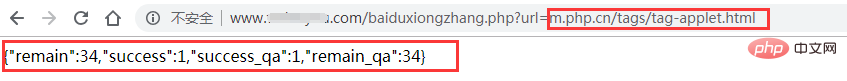
Attachment: Description of the above PHP code:
First We initialize the push link through the isset function. If no parameters are set, the "no address parameter" information in the above figure is returned, and then the curl_init() function is used to initialize the cURL session. And set the value of the option parameter as follows:
CURLOPT_URL: This is the URL address you want to retrieve using PHP.
CURLOPT_POST: When set to TRUE, it means that a POST request will be sent. The type is: application/x-www-form-urlencoded, which is also the most common one when submitting HTML forms.
CURLOPT_RETURNTRANSFER: Set to true to return the information obtained by curl_exec() as a string instead of outputting it directly.
CURLOPT_POSTFIELDS : Pass a string containing all the data as an HTTP "POST" operation.
CURLOPT_HTTPHEADER: Set custom HTTP headers
Finally set options in batches for cURL transfer sessions through the curl_setopt_array function, and execute cURL sessions through the curl_exec function.
Then after the professional Q&A is successfully pushed, the feedback parameters indicate:
success, success_qa: indicates the number of successfully pushed URLs
remain, remain_qa : Indicates the number of pushable URLs remaining on the day
Related recommendations:
1. "Baidu Xiongzhanghao resource platform URL link submission example using the curl command to push (installation Configuration graphic steps)》
The above is the detailed content of Baidu Xiongzhao professional Q&A PHP method pushes the complete code (with instructions). For more information, please follow other related articles on the PHP Chinese website!
 How to check jvm memory usage
How to check jvm memory usage
 How to solve the problem that scanf return value is ignored
How to solve the problem that scanf return value is ignored
 What are the parameters of marquee?
What are the parameters of marquee?
 Usage of ppf function in Python
Usage of ppf function in Python
 Top 10 most secure digital currency exchanges in 2024
Top 10 most secure digital currency exchanges in 2024
 The difference between mysql and sql_server
The difference between mysql and sql_server
 Solution to computer display error code 651
Solution to computer display error code 651
 What should I do if chaturbate is stuck?
What should I do if chaturbate is stuck?